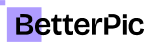How AI Image Professional Headshot Elevates Your Personal Branding Efforts

AI technology is transforming the way individuals create professional headshots. *_With the right tools, anyone can generate high-quality images that enhance their professional image in just a few minutes._* This innovative approach not only saves time but also makes it accessible for those who may not have the resources to hire a professional photographer.
As businesses and individuals recognize the importance of a strong online presence, AI-generated headshots are becoming an essential tool. These images can be customized to meet various professional needs, helping people stand out in today’s competitive landscape. Understanding the features and processes behind AI headshots can empower users to make informed choices that reflect their personality and career goals.
The process of creating an impressive AI headshot is simple yet effective. By preparing properly and choosing the right software, individuals can achieve stunning results that convey confidence and professionalism. As the demand for quality online visuals grows, embracing AI technology in photography will undoubtedly shape the future of professional imaging.
Key Takeaways
- AI technology simplifies creating professional headshots quickly.
- Proper preparation and software selection enhance the final image quality.
- Understanding AI features helps users make informed choices for their headshots.
Understanding AI in Photo Editing

AI has transformed photo editing by making it faster and more efficient. By utilizing advanced technology, AI tools can enhance images in ways that were once time-consuming for photographers. This section explores the essential components of AI-driven image enhancement and the specific algorithms that facilitate facial recognition and editing.
Basics of AI-Driven Image Enhancement
AI-driven image enhancement uses machine learning to improve photos automatically. These tools analyze images and adjust aspects like brightness, contrast, and colors.
Common functions include:
- Retouching: Automatically removes blemishes and imperfections.
- Background Change: Quickly swaps out backgrounds to create a professional look.
- Lighting Adjustments: AI can optimize the lighting based on the subject's features.
These enhancements not only save time but also allow individuals without professional photography skills to achieve polished images. Users can achieve high-quality headshots without needing studio equipment.
AI Algorithms for Facial Recognition and Editing
Facial recognition is a crucial component of AI image editing. Algorithms assess facial features to create accurate edits. These algorithms can identify key areas such as eyes, mouth, and nose, allowing for targeted improvement.
Key capabilities include:
- Emotion Detection: Some AI tools can adjust facial expressions for a more inviting look.
- Feature Enhancements: AI may enhance eye brightness or smooth skin without compromising natural texture.
As AI technology evolves, its ability to understand and edit images will continue to improve, providing users with high-quality, realistic results. This advancement makes AI essential for anyone looking to create professional headshots or improve their image online.
Key Features of AI-Generated Headshots

AI-generated headshots offer several features that enhance the quality and professionalism of portraits. These tools focus on delivering a polished image through advanced technology, making them valuable for personal branding and job applications.
Background Customization
AI headshot generators allow users to select or customize backgrounds for their photos. This feature is essential for creating images that resonate with specific professional themes. Users can choose from various options like office settings or neutral colors.
The ability to change backgrounds means that individuals can avoid distractions and create a more focused image. This customization can significantly enhance the overall presentation of the headshot, making it suitable for professional platforms like LinkedIn.
Lighting and Shadow Adjustments
Proper lighting is crucial for any photograph, and AI tools excel in adjusting it to perfection. These generators analyze the original image and make necessary alterations to ensure good lighting.
They can enhance brightness, contrast, and shadows to highlight facial features. Effective lighting adjustments help eliminate unflattering shadows and improve the overall look. This capability ensures that the headshot projects a professional appearance and draws attention to the subject.
Facial Feature Enhancement
Facial feature enhancement is another key aspect of AI-generated headshots. Tools in this category can retouch imperfections, such as blemishes or wrinkles, while maintaining a natural look.
AI algorithms analyze facial structures and make adjustments for symmetry, brightness, and clarity. This feature helps create a more approachable and polished image. The enhancement process aims to maintain the person’s unique qualities while elevating their professional presence.
Preparing for an AI-Enhanced Headshot

Creating an AI-enhanced headshot involves careful preparation. Selecting the right photograph and ensuring consistency in the setup are key factors that influence the final result.
Selecting the Right Photograph
Choosing an appropriate photograph is crucial. The image should be well-lit and focused, ideally showing the subject's face clearly. The background should be simple and free of distractions.
It's best to use a high-resolution image in either JPEG or PNG format. This ensures that the AI can accurately analyze facial features. The subject should express a friendly demeanor, as a smile can convey professionalism.
When selecting the photo, it is important to avoid overly casual or dramatic angles. A straight-on view creates a more approachable professional image.
Setting Up for Consistent Results
Consistency in the setup can lead to better results with AI headshot generation. Selecting a similar style for all photos helps maintain a cohesive look.
Use a plain background when capturing new images. Neutral colors work best and keep the focus on the face. The lighting should be even, avoiding harsh shadows or bright spots.
Taking photos in a similar environment aids the AI in recognizing and enhancing common features. When possible, choose the same time of day for lighting consistency.
It can be beneficial to experiment with different poses and expressions to find what works best. Keeping a reference image for comparison can help achieve the desired outcome.
Software Options for AI Image Professionals

AI image professionals have various tools at their disposal for creating high-quality headshots. These tools can range from powerful desktop applications to convenient mobile apps. The choice of software depends largely on user needs, preferences, and workflow.
Desktop Applications
Desktop applications offer robust features for creating and editing AI-generated headshots. One leading option is Adobe Photoshop, known for its extensive editing capabilities. Users can enhance images, manipulate backgrounds, and fine-tune colors.
Another excellent choice is Fotor, which not only helps in generating headshots but also includes tools for photo retouching and graphic design. It allows users to create images tailored for social media or professional profiles.
Software like GIMP is also popular. This free tool provides a wide range of editing functions, which can be useful for those just starting. It supports various formats and can be customized with plugins for added functionality.
Online Platforms
Online platforms provide flexibility and accessibility. BetterPic is one prominent option that offers multiple headshot generation styles. Users can choose templates based on their specific needs, whether for LinkedIn or corporate branding. It focuses on transforming photos into professional-looking headshots quickly. This platform is budget-friendly and ideal for anyone looking to enhance their online presence without spending a lot of time or money.
Multiverse AI is also noteworthy. It specializes in business headshots, making it suitable for professionals looking to create a polished image. Users can upload photos and receive edited versions, tailored for their business needs.
Mobile Apps
For those on-the-go, mobile apps provide a convenient solution for AI-generated headshots. Mayo Studio is an app that excels in creating studio-quality images. It offers various styles and vibrant colors, allowing users to generate personalized headshots conveniently.
Fotor's mobile version maintains many features of the desktop application, enabling users to create and edit images directly from their devices. This app is user-friendly and ideal for generating quick headshots for social media.
Lastly, Pixlr also stands out as a mobile app. It combines photo editing tools with AI capabilities, allowing users to enhance their headshots with just a few taps. This makes it a practical choice for anyone looking to create professional images without needing a computer.
The Process of Creating a Professional AI Headshot

Creating a professional AI headshot involves several key steps. The process includes uploading a suitable photo, customizing the generated image, and completing a final review to ensure quality and accuracy.
Uploading and Initial Configuration
The first step is uploading a clear and focused photo. It’s essential to choose a frontal image where the head and shoulders are well-framed. Many AI headshot generators, like those offered by Canva or Fotor, recommend using high-resolution images for the best results.
After uploading, users will often need to select specific settings. This can include gender identity options, which tailor the style of the headshot to the user’s preferences. Clear guidelines are usually provided to help users make the right selections for their professional needs.
Editing and Customization Steps
Once the image is uploaded, the editing process begins. Users may choose from various styles offered by the AI tool. Options often include different backgrounds, lighting effects, and facial enhancements. For example, tools like BetterPic focus on creating visually appealing headshots for platforms like LinkedIn.
Additionally, users can adjust aspects such as brightness and contrast. Some tools also allow for the editing of facial features to ensure that the headshot aligns with the user’s professional image. Customization is vital as it helps convey the right impression and professionalism.
Final Review and Adjustment
After completing the edits, a final review is necessary. Users should closely examine the generated headshot to check for accuracy. It’s important to ensure that all details are correct, including facial expressions and background elements.
Many platforms provide a preview function to help users make any last-minute adjustments. This could mean altering the lighting or changing the background to better fit their professional needs. The final product must reflect the user’s identity and professionalism accurately before downloading or sharing.
Best Practices for AI Headshot Creation

Creating professional AI headshots involves focusing on key aspects to ensure a polished and authentic image. It’s important to maintain a natural look and ensure ethical editing practices throughout the process.
Maintaining a Natural Look
When using AI tools to create headshots, it is vital to retain a natural appearance. Users should select images that accurately represent their facial features and expressions. Avoid drastic alterations that can create an unrealistic image.
Using good-quality selfies as a base will help. Proper lighting enhances facial features without casting harsh shadows.
Choosing backgrounds that complement the subject is also important. A simple, professional backdrop eliminates distractions.
Moreover, applying subtle enhancements rather than heavy edits ensures the final image resembles the individual. This approach helps build trust and leaves a positive impression.
Ensuring Ethical Editing
Ethical practices are crucial in AI headshot creation. Transparency about the use of AI tools is key. Users should disclose if they have heavily edited their images.
Maintaining authenticity is essential. Editing should enhance, not distort, an individual’s true appearance. It is important to respect individual features and avoid altering ethnic or cultural characteristics.
Using AI responsibly means not reinforcing harmful stereotypes. AI tools should be used to promote inclusivity and diversity.
Finally, users should remain aware of copyright and usage rights related to images and backgrounds used in their headshots. Adhering to ethical standards fosters credibility and professionalism in personal branding.
Potential Pitfalls and How to Avoid Them

When using AI to create professional headshots, it is important to recognize potential pitfalls. Understanding how to avoid these issues can lead to better results. Focus on maintaining a natural look and being aware of common mistakes that can occur during the editing process.
Over-Editing Concerns
AI tools can enhance images, but excessive editing may result in unnatural appearances. Here are key issues to avoid:
- Hyper-realism: Making skin too smooth or eyes too bright can create a robotic look.
- Inconsistent lighting: Dramatic changes in brightness may clash with the subject's features.
To mitigate these concerns, focus on subtle adjustments. Use editing tools to enhance features without losing authenticity. Regularly compare edits against original images to maintain a natural look. They should match the lighting and style expected in professional settings.
Common AI Editing Mistakes
Mistakes can happen easily when using AI headshot generators. Some common errors include:
- Wrong background choices: Using a background that doesn’t suit the professional context can distract from the subject.
- Ignoring proportions: Misalignment of facial features may occur, leading to awkward images.
To avoid these issues, always review the final image closely. Ensure the background complements the subject's profession. Maintain proper alignment and proportions by using trusted editing software or seeking additional human oversight during the final review.
Through awareness and careful attention to detail, the quality and professionalism of AI-generated headshots can significantly improve.
The Future of AI in Professional Photography

AI is changing how professional photography works, especially in creating headshots. With tools that enhance images, it allows for faster production. Photographers can focus on the creative aspects while AI handles technical adjustments.
One significant development is the partnership between AI and photographers. This collaboration can lead to striking headshots that combine the best of both worlds. Photographers provide their artistic input, while AI optimizes aspects like lighting and background.
Benefits of AI in Professional Photography:
- Efficiency: AI tools can produce high-quality images in a fraction of the time.
- Cost-Effectiveness: Reduced manual editing can lower costs for businesses and clients.
- Accessibility: More individuals can create professional-looking headshots without extensive photography experience.
As AI technology continues to evolve, its applications in photography will expand. Services like Canva’s AI Headshot Generator enable users to upload their photos and receive polished images quickly.
AI will likely play a key role in setting industry standards for quality and consistency. This will ensure that professional photography remains relevant in an increasingly digital world.
Frequently Asked Questions
How can I create a professional headshot using AI?
- To create a professional headshot using AI, individuals typically upload a personal photo to an AI headshot generator. The tool then enhances the image, improving aspects like lighting and background. Some platforms allow users to select features, such as gender identity, to customize the output.
What are the best free AI-generated headshot services?
- Several services provide free AI-generated headshots. Notable options include Canva and BetterPic. These platforms offer users the ability to quickly transform ordinary photos into polished headshots without any cost.
Is it possible to distinguish between AI-generated headshots and those taken by professional photographers?
- AI-generated headshots can be very realistic, but certain features may reveal their origin. Subtle differences in detail, lighting, or expression might indicate that a photo was generated rather than captured authentically. Observers may notice these factors when comparing the two types of images.
What is the typical cost associated with creating a headshot using AI technology?
- Costs for AI-generated headshots can vary significantly. Some tools offer free options, while specific services may charge fees. Generally, traditional professional photoshoots range from $150 to over $600, making AI-generated images a more affordable choice.
Are there any AI headshot generators that do not require payment?
- Yes, many AI headshot generators do not require payment. Services like Canva allow users to create professional-looking images without any fees. These free tools can be especially helpful for those who need a quick and cost-effective solution.
What platforms offer the highest quality AI-generated professional headshots?
- Some platforms are known for offering high-quality AI-generated professional headshots. Pica AI and BetterPic are two examples that provide polished images suitable for various professional uses. Users seeking quality should consider these platforms for their capabilities.
Save 87%on average on your professional photos.
Whenever, wherever you are.
Get studio-quality, 4K images in a variety of outfits & settings in less than an hour.
Get your headshots nowStart now