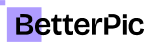Free Profile Picture Editor
Enhance your profile picture with our free editor. Improve your social media headshots to make a great first impression online.
All image processings are done on your local browser
Drag an image here or upload your image
Why use our Profile Picture Editor?
With our free tool you can enhance your profile picture fast and easy. For LinkedIn, Facebook, Instagram, and more.
AI Background Magic
Custom Borders & Shapes
Precise Positioning
Enhanced Editing Tools
User-Friendly Interface
Always Free
Frequently Asked Questions
How do I use the Profile Picture Editor?
To use the Profile Picture Editor, simply upload your image and select the desired editing tools to enhance your profile picture. You can adjust various aspects like background, borders, positioning, and shape to achieve your desired look.
Is the Profile Picture Editor free to use?
Yes, our Profile Picture Editor is completely free to use. You can upload your photos, edit them using all available features, and download the results at no cost.
What background options are available?
In the Background tab, you can remove the existing background and replace it with various options including gradients, solid colors, or other photos. This allows you to create a professional and personalized look for your profile picture.
Can I add borders to my profile picture?
Yes, in the Border tab, you can add borders to your profile picture. You have options to choose simple color borders or gradients. You can also adjust the border width and opacity to suit your preferences.
How can I adjust the position of my photo?
The Positioning tab allows you to move your photo vertically or horizontally within the frame, along with rotate or zoom in and out. This feature helps you to perfectly center your face or adjust the composition as needed.
What shape options are available for my profile picture?
You can choose between two shape options for your profile picture: circle or square. This allows you to tailor your image to the requirements of different social media platforms or personal preferences.
Is this editor powered by AI?
Yes, our Profile Picture Editor is AI-powered, which enables advanced features like background removal and intelligent editing suggestions.
Can I use this editor for different social media platforms?
Absolutely! Our editor is versatile and can be used to create profile pictures for various social media platforms including LinkedIn, Facebook, Instagram, and more.
Are there any limitations on file uploads or downloads?
There are no limitations on file uploads or downloads. You can upload your photos and download the edited versions completely free of charge.
What file formats are supported for upload and download?
Our editor supports common image formats such as JPEG and PNG for both upload. The specific formats may vary, so we recommend using standard image files for best results.
How does the background removal feature work?
Our AI-powered background removal tool automatically detects the main subject of your photo and removes the background. You can then replace it with a color, gradient, or another image of your choice.
Is my uploaded photo stored on your servers?
We prioritize your privacy and data security. Your uploaded photos are processed in real-time and are not stored on our servers. You can edit and download your photos with confidence.
Can I use this editor on mobile devices?
Yes, our Profile Picture Editor is designed to be responsive and works well on mobile devices, tablets, and desktop computers.
Do you offer customer support if I encounter issues?
While our tool is designed to be user-friendly, we understand you might have questions. If you encounter any issues or have questions, please reach out to our support team through the contact information provided on our website.
Want to improve your profile picture?
Try BetterPic's AI Generated Headshots for a professional look that stands out. Starting at $35.
Get your headshots nowStart now