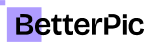Best Tools for Professional Profile Pictures for LinkedIn

Want to get noticed by employers on LinkedIn? A professional profile picture is key, especially for profile pictures on LinkedIn. In this post you’ll learn how to create a LinkedIn photo using AI tools.
Summary
- A professional profile picture increases profile visibility and engagement by 14 times more likely to be seen by employers.
- Use AI tools like BetterPic, Media.io and LightX to create professional profile photos of yourself.
- Update your LinkedIn picture regularly to stay authentic and keep your profile up to date with your current professional self.
How to Create the Perfect LinkedIn Profile Picture
A professional LinkedIn profile picture is important because it’s a visual representation of your personal brand and can impact career opportunities. A polished LinkedIn profile photo increases profile views and attractiveness to employers, job prospects.
But what makes a LinkedIn profile picture great?
Why a Good LinkedIn Profile Picture Matters
A polished LinkedIn profile picture increases profile visibility. Profiles with a picture are 14 times more likely to be viewed, better images get more attention from employers. A professional profile picture increases overall engagement and interaction rates. A good profile picture can get 146% more engagement on LinkedIn.
A good first impression with a professional photo can get you more job opportunities. AI generated headshots increases LinkedIn profile visibility, more views and interactions. So it’s clear why spending time on a great LinkedIn profile picture is worth it.
What Makes a Good LinkedIn Photo
High quality, well lit and focused images are important for a good LinkedIn profile picture. Natural light makes your LinkedIn profile photo look better and more attractive. Use a simple, non distracting background to put your face in the profile picture. A genuine smile is approachable and friendly.
Choose the headshot style that suits your professional self and personal brand. Whether you go for a formal or relaxed shot, good lighting and clean background will make you stand out.
The aim is to create a professional and approachable image that matches your goals and industry standards.
Top 4 AI LinkedIn Photo Generators
With the elements of a good LinkedIn profile picture in mind, check out the AI tools to create these photos. These AI tools can turn casual selfies into professional images for LinkedIn and boost your online presence and get you more networking opportunities.
Here are some of them.
BetterPic AI LinkedIn Photo Generator
BetterPic AI turns selfies into professional LinkedIn profile photos and is one of the profile picture maker. Easy to use interface for those without technical skills, so anyone can use it. BetterPic AI is mobile and desktop friendly so you can create a great LinkedIn profile picture anywhere.
Users upload selfies, select styles and generate a professional LinkedIn profile photo with BetterPic. BetterPic allows customization by adjusting AI settings, filters, backgrounds and templates. So your profile picture matches your brand and professional self.
The AI processes and enhances the uploaded images to create profile photos that look like the user.
Media.io AI Headshot Generator
Media.io is one of the best LinkedIn profile picture generators. Media.io uses advanced AI to create profile pictures fast and generate professional headshots for LinkedIn. It has various templates to customize LinkedIn headshots to match personal branding needs.
Besides headshot generation, Media.io has extra editing options to customize further. Media.io’s AI generates profile pictures in minutes after photo upload. So it’s a great choice for high quality, ai headshots and AI generated LinkedIn headshots.
LightX Profile Picture Maker
LightX’s easy to use interface allows users to select or drag and drop media to create LinkedIn profile pictures. Users can adjust brightness, contrast, highlights, opacity, size, alignment and background. So your LinkedIn profile picture will match your brand and professional self.
LightX has trendy templates for LinkedIn profile pictures to make them look more professional. Users can download high resolution images and use them immediately on LinkedIn after customization. LightX is a simple and effective tool to create professional LinkedIn profile photos.
Fotor AI Photo Generator
Fotor’s AI algorithms and models create realistic LinkedIn photos. For best results, upload clear, front view photos in good lighting, usually 4. Fotor’s generator has editing features like cropping, resizing, changing backgrounds and adjusting outfit for high customization.
Preview and download the generated profile picture in high resolution to check if it’s suitable for LinkedIn. Fotor ensures processed images are handled securely and not shared with third parties. So Fotor is a safe and effective tool to create professional LinkedIn profile photos.
How to Create Your LinkedIn Profile Picture with AI
Creating a LinkedIn profile picture with AI is easy. Upload selfies and customize the generated headshot to create a professional LinkedIn profile photo that boosts your online presence.
Let’s get started.
Choose the Right Tool
Select an AI photo generator based on features like customization options, pricing and user reviews. AI generated images will represent your brand so you have consistency across your LinkedIn profile.
Turn your selfies into professional headshots that represent you and your professional self in one click.
Upload Your Photos
Upload clear front view selfies for best AI processing results. Upload casual selfies and let AI generate professional portraits. No need for long photo shoots, it’s quick and easy.
Photos will be removed from background and deleted within 24 hours to protect your privacy. Upload your images and the AI tool will make your LinkedIn profile picture high quality and ready to use.
Customize Your Headshot
Many AI tools have features to change background settings to match personal branding. AI tools allow users to change backgrounds to match their professional self. Customize AI generated headshots by adjusting outfit to match your professional self.
Customizing your LinkedIn headshot will match your personal branding and career goals. A customized headshot will make your LinkedIn profile look more authentic and professional.
This level of customization will help you to get real shots that truly represent you and your professional self.
Download and Use Your Photo
Once you’re happy with your AI generated photo, downloading and using it is easy. Fotor ensures processed images are handled securely and not shared with third parties.
Upload your new photo to LinkedIn and boost your online presence with a professional image.
AI Generated Photos for LinkedIn
A good profile picture matters how professionals see your online presence. AI LinkedIn photo generator will create amazing, realistic headshots to boost your credibility and trustworthiness.
Let’s see how these AI generated photos can help you build your credibility and personal brand.
Credibility and Approachability
A good LinkedIn profile picture builds credibility and makes a good first impression to potential employers or connections. A good profile picture will increase visibility and get more engagement from potential connections. AI generated profile pictures look professional, credible and approachable.
Professional headshots plays a big part in a user’s LinkedIn presence, builds credibility and approachability. Right background and genuine smile makes a good impression, creates trust and opens up networking opportunities.
Personal Branding
AI will capture real shots that match your personal brand and you. AI generated photos will show attributes that resonate with your target audience and your professional self. Choose an AI tool to create LinkedIn profile pictures that match your personal branding so your profile will stand out.
A professional LinkedIn profile picture should reflect your personal brand whether you’re job hunting or establishing yourself as an expert in your field. AI generated headshots will show the real you with body language and facial expressions that match your personality and career goals.
Data Security and Privacy
Data security is a big concern for AI photo generator users especially with personal images. Protecting your uploaded photos is important.
Let’s see how AI tools handle data security and privacy concerns to keep your images safe.
Data Protection
Some AI services uses advanced encryption to secure user data from unauthorized access. Compliance with data privacy laws like GDPR and CCPA helps AI services to build trust and reduce privacy breach risks. Regular security audits and vulnerability assessments to identify weaknesses in AI data handling. These will protect your data and keep your user private.
Data protection is key to build user trust and security with AI services. Advanced SSL encryption will secure your uploaded photos and prevent unauthorized access, personal images will be safe.
Handling Images
Uploaded images will be processed with privacy in mind and deleted after a certain period. Images uploaded to AI services will be processed and stored securely and deleted before it’s accessed. So personal images won’t be left open to potential breaches.
Deleting images after processing is important to protect user privacy. Some AI platforms uses end-to-end encryption to secure images throughout its lifecycle.
Upload your photos with peace of mind while creating your professional LinkedIn profile picture.
How to Maximize the Impact of your LinkedIn Profile Picture
A good LinkedIn profile picture looks professional, confident and friendly. It should be:
- High res
- Well lit
- Face focused
- Right attire
- Genuine smile
Wearing professional attire that matches your industry will make your profile image more effective. A clean headshot will increase trust and relatability and make you more attractive to potential employers and connections.
Let’s see how to match your profile content and why regular updates are important.
Matching Your Profile Content
Your LinkedIn photo should match the overall message of your profile including your headline and summary. A cohesive personal brand is created when your profile picture matches your headline and summary, so your profile looks consistent. This will reinforce your professional self and make your profile stand out.
AI generated photos allows individuals to present a consistent and authentic image of themselves on LinkedIn. Your profile image should reflect your professional self, match the tone and message of your profile summary and headline. So you can make a strong and memorable impression to potential employers and connections.
Updates
Updating your LinkedIn profile picture regularly will help you to represent your current self. This will ensure your online presence is relevant and authentic, any changes in your professional status or personal style will be reflected. Updating your LinkedIn photo regularly will help you to show your current self and maintain a relevant professional image.
By keeping your profile picture up-to-date you will have a professional image that resonates with your audience. Updating regularly will ensure your LinkedIn presence is accurate to your current appearance and professional status. This will keep your online presence fresh and engaging.
Conclusion
Creating a good LinkedIn profile picture is part of building your professional online presence. Use AI tools like BetterPic, Media.io, LightX and Fotor to generate high quality professional headshots that will boost your credibility and visibility on LinkedIn. These tools has customizable options to match your profile picture to your personal brand and career goals.
Your uploaded photos are also secured and private by these AI services so your data is safe. Updating your LinkedIn profile picture regularly will further enhance your professional image and keep your online presence fresh. With these tips and tools you are ready to create a great LinkedIn profile photo that will open up new opportunities and strengthen your professional network.
Similar blogs
Read more about related topics
Save 87%on average on your professional photos.
Whenever, wherever you are.
Get studio-quality, 4K images in a variety of outfits & settings in less than an hour.
Get your headshots nowStart now