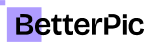6 Ways an AI LinkedIn Headshot Can Transform Your Image and Attract New Opportunities

Have you ever paused on a LinkedIn profile just because the headshot piqued your interest?
Your LinkedIn profile picture is your first handshake in the digital networking world, and with AI's help, that handshake can become unforgettable. This isn't just about looking professional; it's about standing out in a sea of faces.
With AI working behind the scenes, your headshot can level up from a generic "hello there" to an unforgettable "wow, I need to know more about this person" moment.
AI can transform your headshot game, positioning you as a standout candidate worth remembering. It's time to embrace your personal brand's full potential and make those bigwigs say, "We'd be lucky to have them on our team…"
Let's unpack how an AI-enhanced LinkedIn headshot can be a game-changer for your professional image and open doors to new opportunities.
1. Match your dream job’s expectations
If you’ve hunted for the right position before, you know how tailoring your CV/Resumé to a specific job helps with your search.
Image the same process with your profile picture.
A LinkedIn profile picture tailored perfectly to your industry.
You don’t have to imagine that, you can try it for the price of a great burger.
How?
First, the AI photo generator analyses trends and tailors your headshot to fit industry expectations. Right down to the last pixel. Whether you’re a creative or a corporate mogul, AI adjusts everything from your attire to your expression, ensuring you resonate with your audience.
There is immense power in high-quality headshots when it comes to enhancing your professionalism and establishing a solid personal brand. AI headshots take this a step further by providing precision that is deeply aligned with professional standards.
A study by PhotoFeeler shows that profiles with professional headshots are viewed as 60% more likeable, 79% more competent, and 45% more influential.
This isn't just about looking good anymore; it’s about conveying a message of expertise and reliability.
2. The right 1st impression

I’m sure you’ve heard that it takes less than a second for someone to form an impression of you.
Will that impression be right? Likely not, but when people are faced with a profile picture and some lines about your experience they’ll unwillingly make those snap judgments. So what will have a strong impact on their initial impression?
AI headshots help you make the most of that critical moment. They enhance key visual elements so that your photo translates confidence, professionalism, and warmness right from the start. Advanced algorithms fine-tune your image to highlight your best features, making sure you pack a powerful first impression. David Green (professional photographer) emphasises that the right headshot can significantly increase how often your profile is viewed and engaged with.
Who is David Green you might ask? He is a professional photographer who made an interesting comment about this on Reddit. But I mean… he IS right.
Indeed, based on a study by PhotoFeeler profiles with professional photos are seen as 7 times more trustworthy, a crucial factor for building professional relationships.
So again, listen to David.
3. Spending pennies while looking like millions
Think professional headshots are expensive? Think again.
While it may feel threatening, overwhelming or even boring at this point, AI technology can democratise areas of our lives. The process of getting high-quality headshots is one of those.
Traditional photography can be costly, with sessions and retouching adding up. However, AI generated headshots provide a cost-effective solution by generating multiple professional-quality images quickly and affordably. This means you can regularly update your photo without additional expense, keeping your professional image in sync with your current career status.
According to OPENonline, having a current, professional headshot can increase your message and connection requests by up to 80%.
Now it’s one thing that you can save on the actual headshot, but you can also save on the wardrobe (good solutions generate a large variety of attire and background that you can choose from) and a ton of time. You can literally update your portfolio with selfies and casual snaps (as long as they are well-lit and show your face clearly) from the comfort of wherever you are.
4. Always current, always you
How often do you reckon one should update their LinkedIn headshot?
If your answer is 'rarely,' it's perhaps time to rethink.
Not a lot I despise as much as people writing about the ‘fast-paced’ world, but let’s be honest, things really are changing rather quickly. One year everyone is looking for whoever has written 50 lines of code in their life, the next great frontend developers have a hard time finding relevant projects. So staying current with your online persona does help.
AI headshots can be quickly adjusted to reflect recent professional developments or changes in your appearance, transforming your LinkedIn image into the most accurate representation of your professional self. CV-Library reports that 88% of hiring managers are less likely to engage with profiles that lack a current, professional headshot. AI headshot generators make staying updated not just essential but easy.

5. Get noticed - boost your engagement.
More than just a pretty face, your LinkedIn headshot can be your hardest-working asset.
By optimising your headshot for visual appeal and conformity to professional standards, AI increases your likelihood of being noticed on LinkedIn. Profiles with AI-enhanced photos not only attract more views but also encourage deeper engagement, turning views into connections and conversations.
Professional headshots are yielding 21 times more profile views, as noted by LinkedIn. I mean the people who run Linkedin. They certainly have the data on which profiles perform the best.
So when you take that into account, it feels like investing in an AI-generated image could be the key to unlocking your profile's full potential. You can transform each part of your profile to fit your dream job’s expectations, yet if your profile picture is meh, you may be doing all of that for nothing… or at least do all that with a lot lower success in the end.
Since you get a portfolio of great pictures for $35, why would you fumble the ball there?
6. Credibility at a glance
A picture is worth a thousand words. But the right picture could be worth a thousand connections. Plus a whole lot of new opportunities.
A great headshot instantly elevates your perceived credibility too. In a world so focused on social media, and in this case on Linkedin, where hundreds of connections can hinge on the strength of your profile » a professional, up-to-date headshot signifies that you are a serious professional. This visual credibility is paramount, not just for attracting recruiters but for establishing a presence that just screams competence and trustworthiness.
If you can do all that with an AI generator, from your selfies and casual snaps, for the price of a heftier lunch or two, what can hold you back?
According to the study by PhotoFeeler I’ve mentioned before, LinkedIn profiles with professional headshots are perceived as 60% more likeable, 79% more competent, and 45% more influential than those without.
Let’s do this

LinkedIn headshots should be more than just flattering photos; it's a powerful tool for shaping your professional narrative, amplifying your visibility, and showcasing what makes you a standout candidate worth getting to know.
So why wouldn’t you make all that easy and economical with the right AI tool?
From crafting attention-grabbing first impressions to future-proofing your personal branding approach, the creative potential of AI LinkedIn headshot is quite remarkable.
The best part is that you don't need to be a great photographer or a tech wizard to benefit – if you want to elevate your professional image to new heights you can do it in a few clicks in about 5 minutes (plus the ~60 you wait for the pictures).
So don't be afraid to have fun, get creative, and let your unique talents shine through in your AI headshot. With the perfect blend of eye-catching edits and authentic personal flair, you can create a virtual personal brand that attracts new opportunities and paves the way for long-term career growth.
The power to put your best virtual face forward is now quite literally at your fingertips.
Ready to transform how the professional world sees you?
Frequently Asked Questions
What should I wear for a LinkedIn headshot?
What should the background be for a LinkedIn headshot?
Should I hire a LinkedIn headshot photographer or try BetterPic's AI headshot generator?
Where can I find LinkedIn headshot examples, and can I see a photo example?
What is the recommended LinkedIn headshot size?
How can I take a professional headshot for LinkedIn?
Similar blogs
Read more about related topics
Save 87%on average on your professional photos.
Whenever, wherever you are.
Get studio-quality, 4K images in a variety of outfits & settings in less than an hour.
Get your headshots nowStart now