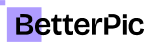Dreamwave.ai Review - A Comprehensive Look at the AI Headshot Generator

An in-depth analysis by www.BetterPic.io
Quick Take
- Overall rating: 7.5/10
- Best for: Professionals seeking fast, high-quality headshots
- Price range: Free trial for basic headshots; paid options starting from $25
- Key differentiator: Privacy-first AI headshot generator, focusing on high-quality results and secure data handling
What is Dreamwave.ai?

Dreamwave is an AI-powered headshot generator developed by a team of experts. Founded with a focus on data security and privacy, the platform allows users to generate professional-quality headshots by uploading a few sample photos. Its target market includes Fortune 500 companies, remote teams, job seekers, and content creators, particularly those in need of quick, affordable professional images for LinkedIn profiles, resumes, and company websites.
Core technology explanation: Dreamwave employs advanced machine learning algorithms to analyze user-uploaded images, offering customized outputs with different styles, backgrounds, and poses. The emphasis is on creating headshots that look lifelike and professional without requiring an in-person photoshoot.
Key Features Analysis
Image Generation Capabilities
- Resolution and quality: Dreamwave consistently delivers high-resolution, natural-looking images suitable for professional use. However, some users have noted a lack of variety in specific outputs.
- Style variety and consistency: While it offers customization options like different hairstyles and outfits, the range of styles may feel limiting for users looking for broader creative options.
- Control and customization: The platform provides basic control over styles and backgrounds but lacks the deeper customization features offered by some competitors.
- Generation speed: Dreamwave processes headshots within 1-2 hours, faster than many traditional photography services, but slower compared to instant AI headshot generators.
User Experience
- Interface design and ease of use: Dreamwave’s interface is simple, with a straightforward upload-and-generate process. Users can generate headshots in just a few clicks.
- Learning curve: The platform is user-friendly, with virtually no learning curve, making it accessible to non-technical users.
- Mobile vs desktop experience: Dreamwave is web-based and performs well across devices, though it lacks a dedicated mobile app, which could be a drawback for mobile-first users.
- Browser compatibility: The platform is compatible with all modern browsers.
Advanced Features
- Advanced editing tools: Dreamwave offers minimal editing options beyond basic customization.
- Batch processing capabilities: Dreamwave does support batch processing for teams, making it suitable for corporate use.
- Integration options: Currently, integration options are limited, which might be a disadvantage for businesses looking to streamline workflows.
- Export formats: Users can export headshots in high-resolution formats, suitable for professional use.
Pricing Structure
- Free tier limitations: The free trial provides access to basic headshots, but customization options and higher-quality images require a paid subscription.
- Paid plans breakdown: Pricing starts at $25 for individual headshots, with packages for teams costing significantly more.
- Credit system explanation: Users buy credits to generate headshots, with more credits offering access to premium features like human touchups.
- Enterprise options: Dreamwave offers corporate packages for large-scale team headshots, including a two-hour turnaround and high-volume processing.
- Value for money analysis: While it provides good value for professionals in need of quick, high-quality images, the subscription costs can add up for users requiring extensive customization.
Pros and Cons
What We Like:
- Fast turnaround time for headshot generation
- Strong privacy and data security features
- User-friendly interface with minimal learning curve
Areas for Improvement:
- Limited customization options
- Lacks advanced editing tools and integrations
- Subscription pricing may feel steep for individual users
Use Case Comparisons

- Professional graphic design: Dreamwave is limited in its artistic versatility compared to broader AI art platforms.
- Social media content creation: Good for LinkedIn and professional profiles, but lacks the style flexibility for creative social media needs.
- Personal art projects: Not ideal for creative endeavors, as it focuses on professional headshots.
- Business marketing materials: Suitable for team headshots but lacks flexibility for broader marketing collateral.
Performance Analysis
- Image quality consistency: Generally high-quality, but some users may find the output too uniform.
- Generation speed: 1-2 hours for most users, slower than instant generators but faster than traditional photography.
- Server reliability: No significant issues reported with uptime or performance.
- Resource usage: Efficient across devices, including mobile browsers.
Technical Requirements
- Supported platforms: Web-based, compatible with all modern browsers.
- Hardware requirements: No specific requirements, accessible from most devices.
- Internet speed recommendations: Stable internet is required for uploading and processing images.
Alternative Solutions
- Comparative analysis with other AI art generators: Dreamwave’s privacy and quality make it stand out, but it lacks the versatility of broader AI platforms like MidJourney or DALL·E.
- Unique selling points of BetterPic.io: BetterPic offers a more customizable experience with better integration options, along with advanced features tailored to professional branding and corporate needs.
- Market positioning: Dreamwave is ideal for professionals needing high-quality headshots, while BetterPic provides a more versatile service with broader applications.
Customer Support
- Response time: Reported to be fast, with customer support addressing issues within hours.
- Support channels: Available via email and web form, but lacks live chat.
- Documentation quality: Basic documentation is available but lacks depth for advanced troubleshooting.
- Community resources: Limited compared to more established platforms.
The Verdict

Dreamwave is a solid option for professionals and teams needing quick, secure, and high-quality headshots. Its privacy-first approach makes it a reliable choice, particularly for corporate environments. However, its limited customization options, lack of advanced editing tools, and relatively high subscription costs may push some users towards more versatile alternatives like BetterPic.io, which offers greater flexibility and integration options for businesses.
Who Should Use Dreamwave.ai?
- Ideal user profiles: Job seekers, corporate teams, content creators, and professionals needing fast, polished headshots.
- Use case recommendations: Best suited for LinkedIn profiles, company websites, and professional branding.
- Alternative suggestions: BetterPic.io offers a more customizable and integration-friendly experience for larger teams or those with specific branding needs.
Methodology
This review uses real-world testing and research, including comparisons with other AI headshot generators. Testing involved both individual and team headshots across various devices.
Last updated: October 2024
Similar blogs
Read more about related topics
Save 87%on average on your professional photos.
Whenever, wherever you are.
Get studio-quality, 4K images in a variety of outfits & settings in less than an hour.
Get your headshots nowStart now