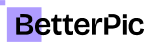Enhance your LinkedIn profile with these free tools

A LinkedIn Banner that helps your business
We both know your LinkedIn profile isn’t just a digital resume—it’s your personal brand on display.
So why not use it to its full potential?
A killer headshot is one piece of the puzzle, but your LinkedIn banner? That’s prime real estate to show off what you do best, who and how you can help, or what you currently offer.
Let’s face it: most LinkedIn banners out there are a bit... meh. They’re either a LinkedIn template, empty or filled with irrelevant stock images that don’t help anyone understand who you are or what you bring to the table.
It’s truly a waste to leave it like that, but the good news is, we've got your back with something way better than a blank slate.
To save you from scrolling through endless banner design ideas and templates, we’ve put together free, customisable LinkedIn Banner Templates that will help you out your profile without the hassle.
From brand-focused banners to product spotlights, all the way to personal brand banners that put you front and centre, we've made sure you have everything you need to enhance your profile.
No need to reinvent the wheel here; just copy, tweak, and make it yours.
Now, let’s take a look at how to get started with the right banner for you.
Why your LinkedIn Banner matters
Alright, let’s talk about why your LinkedIn banner is more than just a pretty picture. Your banner is basically the front door to your LinkedIn profile—it’s the first thing people see, and you know first impressions count (especially when someone is scrolling past hundreds of profiles a day).
Think of your banner as a mini billboard. Whether you're selling a product, promoting your personal brand, or just showcasing your company, the banner is your chance to communicate what you’re all about in a split second. It's the fastest way to say, “Hey, here’s what I do, and here’s why you should care.”
Most people either don’t care, don’t understand the value, or seemingly forget this. What do they end up with? A dull banner that says absolutely nothing about them. That's a missed opportunity. You’ve got a big space—1584 x 396 pixels, to be exact—so why waste it?
When used right, your banner can:
- Reinforce your expertise by showing off a value proposition or a call to action.
- Promote your business or services with a clean, branded look that sticks in people’s minds.
- Make you memorable. If your banner is unique, people are more likely to remember you, follow up, and actually engage with your profile.
It’s not rocket science, but it does take a bit of thought. And that’s why we’ve got these templates ready to roll—you’ll be able to design a banner that works for you, not against you.
Let’s make sure you use that space wisely. 🤙
Types of LinkedIn Banners (With Examples and Free Templates)
Now that you know why your banner matters, let’s get into the good stuff—the different types of banners that can help you stand out, no matter your goals.
Whether you're promoting a brand, pushing a product, or just making a name for yourself, there’s a banner for all that. And yep, we’ve got free LinkedIn banner templates for all of them.
These banners are perfect if you’re looking to make your company or business the star of your profile. The goal here is to keep things clean, simple, and branded. It’s all about showcasing your company’s unique value proposition (UVP) or mission statement, alongside your logo, in a way that grabs attention without being too flashy.
Key elements:
- Simple background (often a solid colour that contrasts with LinkedIn’s blues and whites)
- Brand logo front and centre
- Clear value proposition or call to action (CTA) that gets the point across quickly
Example:
You’ve got a bold background colour, maybe your company’s brand colour, paired with your logo in the top corner. Then add a sharp value prop like, “Helping small businesses scale faster through X” or “We simplify IT for X with Y, so you don’t have to”.

Some real-life examples:




As you can see in all 4 of these examples, while the execution differs, the concept and elements are mostly the same.
- BG colour that is either a brand colour or one that creates contrast.
- Logo(s) of the business(es) to which the profile relates.
- To-the-point value proposition.
With Andrei adding 1 more element to it
- social proof/testimonial
While it’s not crucial (especially, if for any reason, you may not be able to share information as such), it can undoubtedly add value to the 1st impression.
If you’re all about pushing a specific product or service, then you need a banner that’s product-focused. These banners are designed to highlight one core offering, with the goal of leading viewers straight to your CTA (think: download, learn more, or shop now).
Key elements:
- Visuals of your product/service or something directly related
- A strong value proposition that gets to the point
- A CTA that drives people to take action, whether it’s a website visit, a download, or a demo
Example:
- Let’s say you’re launching a new SaaS tool. Your banner might feature a screenshot of the tool or an image that represents the solution you offer. Then you add in a value prop like, “Automate your workflow in minutes,” with a clear CTA like, “Start your free trial today.”

Some real-life examples:





Again, while the execution varies, the elements and goals are the same.
Draw attention to one product/service with:
- Something that relates to the product* In Aazar’s case, he could’ve added an image of his blog, but since he creates it on his own, the personal touch of adding himself works well too
- A strong value proposition/positioning statement
- A call to action to get the product
When the focus is on you—your expertise, your personal brand, or your consulting services—this type of banner works best. These banners are ideal for freelancers, consultants, or entrepreneurs looking to position themselves as experts in their fields.
Key elements:
- Your face or an image of yourself (because it’s about you, after all)
- A positioning statement or value proposition that tells people why they should trust you
- A CTA that drives action (contact, collaboration, etc.)
Example:
Think about a consultant who helps businesses scale. Their banner could include their headshot alongside a statement like, “Scaling X businesses through personalised growth strategies in Y.” Add a CTA like, “Let’s connect to grow your business.”

Some real-life examples:




While all of them work in at least somewhat different setups (Yasin running his own business with people, Alisha being part of an agency, Jasmin & Laurie working as solopreneurs, Ketih & Katie leading their agencies), the focus in 3 cases is on them as the experts you can trust and turn to.
The elements here are:
- Them as an expert1) Yes you can argue Aazar’s setup is similar, yet his banner is still more product-/service-focused
- A positioning/value proposition statement1) Sometimes multiple USPs are mentioned
- A CTA1) In Yasin’s case, it’s less clear, as he merely refers to his most popular platforms 2) Also, Katie could be more precise about where her new videos appear
No matter which type of banner suits you, the goal is to make it clear and engaging.
And guess what? You don’t have to start from scratch. Just grab one of our free Canva templates, tweak it to your liking, and boom—you’ve got yourself a LinkedIn banner that works for you, not against you.
How to Optimise your Profile Picture
Not revealing any secrets here, but your LinkedIn profile picture is just as important as your banner.
If your banner is the front door, your profile picture is the welcoming smile that gets people to knock. It’s one of the first things people will see, and it is what humanises your profile.
So, we need to make sure it sends the right message.
Here’s the deal—your picture needs to say, “I’m professional, approachable, and ready to do business,” without looking like a passport photo or, worse, your vacation selfie.
It’s a balance between looking sharp but still being you. Don’t worry, I’m sharing 2 free tools to make sure your profile picture is doing its job.
Tips to Get Your Profile Picture Right:
- Dress for your industry: Whether you’re in corporate finance or digital marketing, your attire should match the expectations of your field. A professional headshot for an HR exec might look different than one for a graphic designer, and that’s okay.
- Neutral background: Keep it simple. Your face should be the focus, not the loud colours or cluttered background. Think plain white or light-coloured walls for the win.
- Smile (or not): You don’t need to force a cheesy grin, but a genuine, friendly expression goes a long way. People should feel like they can approach you.
- Lighting: Natural light is your best friend. Find a well-lit spot, facing the window, for that soft, flattering glow. Trust us, good lighting can make all the difference.
Not sure if your Linkedin Profile Pic is working for you? Check this out.
So, how do you know if your profile picture is sending the right vibes? Easy. You can analyse your LinkedIn profile picture for free using this LinkedIn Picture Analyser. It’ll give you feedback on whether your photo looks professional, approachable, and fits with your industry’s norms.
Need to update your Picture? We’ve got you covered.
If you think your profile pic could use a little freshening up, don’t stress. You can easily edit your picture for free with this free Profile Picture Editor. It’s quick and will make sure your photo reflects the best version of you—ready to impress anyone checking out your profile.
Remember, LinkedIn is all about putting your best foot forward, and your profile picture is a big part of that. Get it right, and you’ll make an impression that lasts (for all the right reasons).
Additional Tips for LinkedIn Profile Optimisation
Alright, your banner’s looking fresh and your profile picture is on point.
Now, let’s talk about a few other areas you can fine-tune to make sure your LinkedIn profile is fully optimised and ready to impress.
Nail Your Headline
Your headline is prime real estate. It’s the one-liner that appears right under your name, and it should be more than just your job title. Think about it—when someone searches for you or scrolls through LinkedIn, this is the first thing they’ll read. Make it count.
Tip: Try a combination of what you do + how you help + a key result or outcome.
- Example: "Helping SaaS startups scale with data-driven growth strategies | 3x revenue growth for clients"
Craft an Engaging “About” Section
The “About” section is your opportunity to tell your story. Keep it conversational (no one wants to read a robot resume), and focus on how you can help others. This is your chance to hook potential clients, employers, or collaborators, so talk about your experience but make it audience-focused.
Tip: Start with a strong hook, and then outline your skills, experience, and what makes you unique.
- Example: "Ever wondered how you can turn complex data into simple, actionable insights? That’s my sweet spot. With over 10 years in the marketing analytics space, I help brands...”
Optimise for keywords
LinkedIn is essentially a search engine. So, just like you would for your website or a blog, use relevant keywords throughout your profile, especially in your headline, about section, and job descriptions. Think about the words recruiters or potential clients are likely to search for and sprinkle them in naturally.
Tip: Keywords shouldn’t feel forced, but think of terms relevant to your industry, like “digital marketing,” “growth hacking,” or “project management.”
Showcase your skills and endorsements
Don’t be shy—list the skills you want to be known for. LinkedIn’s algorithm takes into account how many times you’ve been endorsed for a particular skill, so the more endorsements you get, the more you’re likely to appear in relevant searches.
Tip: Ask colleagues or clients to endorse you for your top skills. Make sure to return the favour.
Add visuals to your Featured section
The featured section is often overlooked, but it’s a powerful tool. This is where you can showcase your work with visual content—think portfolio pieces, links to your website, blog posts, or even a video introduction. Use this space to give your profile visitors a deeper look at what you do.
Tip: Highlight your best work—whether it's a blog post you wrote, a project you led, or a video testimonial from a happy client. Or all of the above.
Gather recommendations
Social proof goes a long way. Getting recommendations from colleagues, clients, or mentors not only builds credibility but also helps your profile stand out. Plus, it shows that real people value your work.
Tip: Don’t be afraid to ask for recommendations. Reach out to people you’ve worked with and offer to write them one in return.
Keep your experience up to date
Sounds obvious, but you’d be surprised how many people leave this section outdated. Make sure your job descriptions are clear, concise, and reflect your most recent achievements. Focus on results, not just responsibilities—people want to see what you’ve done, not just what you were supposed to do.
Tip: Use bullet points and quantifiable results, like “Increased website traffic by 50% in 6 months” or “Managed a team of 10 and delivered projects on a $1M budget.”
By tweaking these parts of your profile, you’re not just telling people what you do—you’re showing them why they should care.
Remember, LinkedIn is all about engagement. Don’t just set it and forget it—keep it fresh, interact with others, and your profile will work for you.
That’s a wrap. Time to spend ~30 minutes on your updates!
Alright, you’re now armed with everything you need to level up your LinkedIn profile—from a killer banner through an optimised profile picture and a finely-tuned “About” section to quality content in your Featured section and recommendations.
Whether you’re looking to boost your personal brand, promote a product, or showcase your company, your LinkedIn profile is the tool to make a lasting impression.
In a sea of professionals, standing out isn’t just nice—it’s essential.
The good news? You don’t have to start from scratch or stress over design.
With our free LinkedIn banner templates, you’ve got everything you need to create a profile that grabs attention. And while you're at it, don’t forget to make sure your profile pic is sending the right vibes—use our AI LinkedIn Picture Analyser to check, and the Profile Picture Editor if you need to make some tweaks.
It’s time to put your best (digital) foot forward, and with a little help from these tools, your LinkedIn profile will look better than ever.
So go ahead, grab those templates, update that profile pic, and watch as your LinkedIn presence starts turning heads. 🤙
Similar blogs
Read more about related topics
Save 87%on average on your professional photos.
Whenever, wherever you are.
Get studio-quality, 4K images in a variety of outfits & settings in less than an hour.
Get your headshots nowStart now