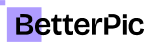Cheap AI Headshots - Quick and Affordable Professional Portraits

AI headshots are changing the game for professionals and businesses. These computer-generated images offer a quick and budget-friendly way to get high-quality profile pictures. AI-powered tools can create realistic, professional-looking headshots in minutes for a fraction of the cost of traditional photography.

Many people now use AI headshots for social media profiles, company websites, and job applications. The technology has improved a lot, making it hard to tell AI images from real photos. This has made cheap AI headshots very popular.
AI headshots are easy to make and edit. Users can change outfits, backgrounds, and facial expressions with a few clicks. This flexibility lets people create the exact image they want for different professional needs.
Key Takeaways
- AI headshots offer affordable, high-quality profile pictures
- The technology creates realistic images that are hard to distinguish from real photos
- AI tools allow easy customization of headshots for various professional uses
Understanding AI-Generated Headshots

AI-generated headshots use advanced technology to create lifelike images. These photos blend art and science to produce professional-looking portraits quickly and affordably.
The Rise of AI in Photography
AI headshot generators have become more popular in recent years. Many professionals now use AI-created photos for work profiles and social media. These tools offer a quick way to get high-quality headshots without hiring a photographer.
AI can make many headshots fast. This helps big companies that need lots of employee photos. It's also good for people who want to update their online image often. Some are even using free tools.
Some AI tools let users customize their headshots. They can change hair color, add glasses, or try different backgrounds. This gives people more control over how they look in their photos.
AI Technology and Image Processing
AI headshot generators use complex algorithms to create images. They learn from millions of real photos to make realistic faces. The AI looks at things like facial features, lighting, and poses.
Image processing is a key part of AI headshots. It helps make the photos look clear and professional. The AI can adjust colors, smooth skin, and fix small flaws.
Some top AI headshot tools include Secta AI and Aragon AI. These programs use advanced tech to make high-quality photos. They can create images that look very close to real photographs.
AI keeps getting better at making headshots. New tech helps create more natural-looking images. This means AI photos will likely keep improving in the future.
Benefits of Professional AI Headshots

AI-generated headshots offer a range of advantages for individuals and businesses. They provide a quick and affordable way to get polished, professional-looking photos for various uses.
Enhancing Online Presence
Professional AI headshots can boost a person's online image. These high-quality photos make profiles stand out on social media and job sites. They help create a good first impression with potential employers or clients. AI headshots look clean and polished, which can increase credibility and trust.
Many AI headshot generators offer customization options. Users can choose different backgrounds, outfits, and styles. This lets people create headshots that match their industry or personal brand.
AI headshots are easy to update. People can quickly change their look across all online platforms. This keeps their image fresh and current.
AI for Remote Teams and Personal Branding
AI headshots are great for remote teams. They provide a uniform look for company websites and materials. This helps create a cohesive brand image, even with staff in different locations.
For personal branding, AI headshots offer consistency. People can use the same professional image across all their online accounts. This helps build recognition and a strong personal brand.
AI tools can create multiple headshot versions. This allows users to test different looks for their brand. They can see which style works best for their target audience.
Cost-Effective Solution for Quality Headshots
AI headshots are much cheaper than traditional photo shoots. There's no need to hire a photographer or rent equipment. Users can create high-quality images from home, saving time and money.
The process is quick and easy. Most AI tools produce results in minutes. This is helpful for people who need headshots fast for job applications or online profiles.
AI headshots are available 24/7. Users can create new images whenever they need them. This flexibility is valuable for busy professionals or those with changing needs.
How to Generate AI Headshots

Creating AI headshots is easier than ever with modern tools like BetterPic. The process involves selecting a generator, customizing features, and choosing backgrounds to produce professional-looking images.
Choosing the Right AI Headshot Generator
HeadshotPro is a popular choice for AI headshot creation. It offers user-friendly features and high-quality results. Other options include Artbreeder and Generated Photos. These platforms use advanced algorithms to create realistic portraits.
When picking a generator, look at sample images. Check if they match your desired style. Some tools offer free trials, letting you test before buying.
Consider the number of images you need. Pricing often depends on volume. Read user reviews to learn about image quality and customer support.
Customizing Facial Features and Expressions
AI generators let users tweak various aspects of the headshot. You can adjust age, gender, hair style, and eye color. Some tools offer sliders for fine-tuning facial features.
Facial expressions are key for professional headshots. Many generators provide options like "friendly," "serious," or "confident." Pick an expression that fits the image's purpose.
For best results, make small changes. Extreme adjustments can lead to unrealistic images. Try different combinations to find the perfect look.
Selecting Appropriate Backgrounds and Outfits
Backgrounds play a big role in the final image. Most AI tools offer a range of options. These include solid colors, office settings, and outdoor scenes. Pick a background that matches the headshot's use.
Outfit selection is also important. Many generators let you choose from various styles. These can range from casual to formal business attire. Make sure the clothing fits the image's purpose and industry standards.
Some advanced tools allow users to upload custom backgrounds. This feature helps create more personalized headshots. It's useful for matching company branding or specific job requirements.
Optimizing AI Headshots for Professional Use

AI headshots can boost your career when used right. They need to look real and match your field. Good AI photos help you stand out online and in job applications.
LinkedIn Profile and Business Presence
A strong AI headshot on LinkedIn can make a big impact. Pick a style that fits your job. Lawyers might want a formal look. Tech workers can go more casual. Make sure the background is simple. Avoid busy patterns. Smile naturally and look at the camera. This helps you seem friendly and open.
Use the same AI headshot on all work profiles. This builds a clear brand. Put it on your company website too. A good business photo shows you're serious about your career. It can help you get noticed by bosses and clients.
AI Headshots in Resumes and Portfolios
Adding an AI headshot to your resume can be tricky. Some jobs like it, others don't. Check what's normal in your field. If you use one, keep it small and professional. Put it in the top corner of your resume.
For online portfolios, an AI headshot is often a good idea. It puts a face to your work. Choose a photo that matches your portfolio's style. If you're a graphic designer, pick a creative look. For accountants, stick to something more classic. Make sure the headshot is high quality and clear.
AI photos in portfolios should support your work, not distract from it. Use them to show your personality and professionalism. This can help clients or employers connect with you better.
Practical Tips for AI Headshot Creation

Creating great AI headshots requires attention to detail and the right approach. These tips will help you produce professional-looking images for various digital platforms.
Achieving a Well-lit Photo
Good lighting is key for AI headshot creation. Natural light works best, so try taking photos near a window during daylight hours. Face the light source to avoid shadows on your face. If natural light isn't an option, use a lamp or ring light to brighten your face evenly.
Avoid harsh overhead lighting, which can create unflattering shadows. Soft, diffused light helps smooth skin tones and reduce blemishes. For the best results, experiment with different light positions to find the most flattering angle for your face shape.
Avoiding Casual Selfies for Professional Settings
AI headshots for work should look polished and professional. Skip the casual selfies and opt for a more formal approach. Choose a neutral background like a plain wall to keep the focus on your face. Wear professional attire that fits well and reflects your industry.
Maintain good posture and a friendly expression. Look directly at the camera to create a sense of eye contact. Avoid distracting elements like busy patterns or flashy jewelry. Keep makeup and hairstyles simple and neat for a timeless look.
Creating AI Avatars for Various Platforms
Different online platforms may require different types of AI avatars. For social media, a more relaxed and approachable image might work well. Professional networking sites call for a more formal look. Consider creating a set of AI headshots to use across various digital profiles.
Customize your AI avatar to match the tone of each platform. Use consistent facial features and expressions to maintain a recognizable presence online. Pay attention to image dimensions and file types required by different sites. This ensures your AI headshot looks great no matter where it's displayed.
Privacy Considerations in AI Headshots

AI headshots raise important privacy concerns. Users should be aware of how their data is used and give consent for AI-generated photos.
Understanding the Use of Personal Data
AI headshot tools need personal images to create photos. These tools may store user photos and data. This can put private info at risk. Some companies might sell or share user data with others. Users should check privacy policies carefully.
AI apps like Fotor often use facial recognition tech. This maps unique face features. While useful for making headshots, it also creates sensitive biometric data. Users should know how long companies keep this info.
The Role of Consent in AI Photography
Getting clear consent is key for AI headshot services. Users must agree to how their photos and data will be used. Good services explain their terms in simple language. They let users opt out of data sharing.
Users should have control over their AI-made photos. This means being able to delete images and data. It also means choosing how photos are used. Some services may want to use headshots for marketing. Users need the right to say no.
Consent should cover all ways AI headshots might be used. This includes training AI models or using photos in ads. Users deserve to know exactly what they're agreeing to.
Frequently Asked Questions
How much do AI-generated headshots typically cost?
What are the best AI headshot generators available?
Can I create a headshot using AI for free, and if so, where?
Are AI-generated headshots comparable in quality to professional headshots?
Which AI headshot generator is considered most reliable by industry standards?
What are the limitations of using an AI service for creating headshots?
Similar blogs
Read more about related topics
Save 87%on average on your professional photos.
Whenever, wherever you are.
Get studio-quality, 4K images in a variety of outfits & settings in less than an hour.
Get your headshots nowStart now