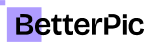How to Take a Professional Headshot - Essential Tips for a Stunning Personal Image

How to Take a Professional Headshot: Essential Tips for a Stunning Personal Image
A professional headshot is essential for anyone looking to enhance their online presence and personal brand. Taking a great headshot helps make a strong first impression on platforms like LinkedIn and social media.
It can set the tone for how others perceive a person in professional and networking contexts.
Whether for job searching, business profiles, or personal branding, a well-executed headshot speaks volumes.

Understanding the basics of headshot photography is key to producing high-quality images.
From choosing the right clothing to selecting the perfect background and lighting, every detail matters.
With the right preparation and knowledge of camera settings, anyone can capture an impressive professional headshot that communicates confidence.
Elevating a personal brand through striking visuals is more important than ever in today's digital landscape.
Knowing the best practices for directing and posing can transform an ordinary photo into a compelling representation.
By following simple tips and techniques, taking a professional headshot can be both easy and rewarding.
Key Takeaways
- A professional headshot is essential for an impactful online presence.
- Proper equipment and settings can greatly improve photo quality.
- Attention to detail in posing enhances the effectiveness of headshots.
Understanding Headshot Photography

Headshot photography is essential for anyone looking to present a professional image.
Knowing the differences between professional and DIY headshots, as well as understanding the significance of high-quality images, can help improve visibility in various fields.
Difference Between Professional and DIY Headshots
Professional headshots are typically taken by skilled photographers who understand lighting, composition, and posing. They use specialized equipment and techniques to capture images that portray the subject effectively.
The focus is on clarity, proper lighting, and a neutral background, which helps the subject stand out.
In contrast, DIY headshots rely on personal skills and available resources. While it's possible to achieve decent results with a smartphone and good lighting, the lack of experience may lead to issues like awkward angles or poor backgrounds.
For professional use, such as corporate or acting headshots, investing in a professional can offer a significant advantage.
Importance of a High-Quality Headshot for Professional Use
A high-quality headshot serves multiple purposes in the professional world.
For business professionals, a strong corporate headshot can enhance their profile on platforms like LinkedIn. It builds trust and makes a good first impression.
For actors, a quality acting headshot is crucial for auditions. Casting directors often decide based on the first impression from an image. A strong headshot can differentiate an actor from many others competing for the same role.
In any context, profile headshots should reflect professionalism and approachability. Poor-quality images can harm an individual's chances, while polished headshots convey confidence and capability in their field.
Equipment Essentials

Having the right equipment is crucial for taking a professional headshot.
Key tools include a good camera, a stable tripod, and a method for triggering the shutter without needing to press the button manually.
Choosing the Right Camera
For the best quality headshot, a DSLR camera is highly recommended.
DSLRs offer superior image quality compared to smartphone cameras. The rear camera on most smartphones can also work well if it has a good resolution.
Users should set their camera to a high resolution. This ensures that the details are sharp, which is vital for any professional image.
If available, explore settings like Portrait Mode on smartphones to create a pleasing background blur.
Make sure the lighting is adequate. Natural light produces the best results and brings out skin tones beautifully. Avoid harsh shadows that can detract from the photo’s quality.
Importance of a Tripod
A tripod is essential for stabilizing the camera and ensuring sharp images. Holding the camera can lead to slight movements, which may blur the photo. A tripod allows for a consistent setup every time.
When using a tripod, consider the height. The camera should be at eye level for a balanced shot.
Choose a small and inexpensive tripod that can easily hold the camera or smartphone.
Stability is critical. Even a small shake can ruin the professionalism of the shot. Investing in a tripod ultimately enhances the quality of the headshot and makes the process smoother.
Utilizing a Remote or Self-Timer
A remote or self-timer is vital for taking self-portraits. This allows the photographer to step into the frame without hurriedly pressing the shutter button.
Using a remote gives more control over the timing of the shot. Setting the self-timer on the camera lets the photographer pose without feeling rushed.
She should practice different poses before capturing the image. This prep work can lead to a more flattering headshot.
The remote or timer should be set for a few seconds delay to allow time to position properly.
Setting Up for the Shoot

Preparing for a professional headshot requires careful attention to background, lighting, and composition. Each of these elements plays a crucial role in capturing an image that highlights the subject in a flattering way.
Selecting the Appropriate Background
Choosing the right background is essential. A neutral background helps maintain the focus on the subject's face. Solid colors like white, light gray, or beige work well.
Avoid busy patterns or overly bright colors, as they can distract from the subject. Natural settings, such as parks or gardens, can also provide a pleasing backdrop, especially with soft, diffused light.
When selecting a background, ensure it complements the subject’s outfit. This creates harmony in the photo. For instance, if the subject wears dark clothing, a lighter background will enhance contrast.
Positioning Your Lighting
Lighting is key to achieving a flattering look. Natural light is ideal, as it provides a soft and even glow.
Position the subject near a window, but avoid harsh overhead sunlight that can create unflattering shadows on the face.
If using artificial lighting, opt for softbox lights to diffuse the light and reduce harshness. Place the light source at a 45-degree angle to the subject to illuminate their face evenly.
Testing the light before the shoot helps to adjust positioning. The goal is to avoid unflattering shadows or bright spots, ensuring the subject looks their best.
Composition and Framing Techniques
Composition affects how the subject is viewed in the frame. Use the rule of thirds by placing the subject off-center, allowing for a more engaging image. The eyes should ideally be about one-third of the way down from the top of the frame.
Include some space around the subject to avoid cropping important features, like elbows or necklines. Framing can be adjusted as needed, ensuring that the face remains the focal point.
Encourage the subject to maintain a relaxed posture. A subtle smile or a slight tilt of the head can create a more inviting expression. This attention to detail makes each headshot more professional and approachable.
Camera and Exposure Settings

To capture a professional headshot, the right camera and exposure settings are crucial. Adjusting these elements correctly can enhance image quality and ensure the subject looks their best. Here are some key areas to focus on:
Optimizing Camera Settings for Clear Images
The camera settings directly affect the quality of the headshot. Using a DSLR or mirrorless camera is recommended for maximum control.
Key settings include:
- ISO: Set to the lowest value possible, ideally between 100 and 400. This reduces noise and improves clarity.
- Aperture: A wider aperture, such as f/2.8 to f/5.6, allows for a blurred background while keeping the subject in focus.
- Shutter Speed: A faster shutter speed (1/125 second or faster) helps avoid motion blur, especially during candid shots.
Taking a test shot is essential. This step allows for adjustments before the final capture and ensures that the settings are correct for the lighting conditions.
Mastering Exposure for Balanced Lighting
Exposure significantly influences how light interacts with the subject. Proper exposure ensures that the headshot has balanced lighting across the face.
To manage exposure:
- Use Manual Mode: This allows complete control over ISO, aperture, and shutter speed.
- Histogram: Check the histogram on the camera to avoid underexposed or overexposed images. Aim for a well-balanced graph.
- Lighting: Natural light is ideal, but softbox lights can be used indoors. Position lights to highlight the face without harsh shadows.
Testing exposure with a test shot can help assess lighting conditions. Adjust settings based on your results to achieve a perfect balance.
Choosing the Right Portrait Mode
Most modern cameras include a dedicated portrait mode. This setting is specifically designed to create flattering images of the subject.
When using portrait mode:
- Background Blur: The camera automatically adjusts the aperture to blur the background, which is essential for headshots.
- Focus on the Eyes: Portrait mode often prioritizes eye focus, enhancing the subject's expression.
- Image Quality: Although automatic, photographers should check if the camera allows for manual adjustments to settings even in portrait mode.
Transitioning Poses
Transitioning between poses smoothly can add variety to the headshot session. Practicing subtle shifts in posture can help create a more dynamic look.
Small changes, like adjusting one’s head or shifting the weight from one foot to the other, can lead to different expressions.
It is helpful to have cues or prompts for the subject to follow. For example, asking them to think about a pleasant memory can help them appear more relaxed.
Transition techniques to consider:
- Small adjustments: Make slight movements instead of large shifts.
- Maintain eye contact: Keep the eyes engaged with the camera for a consistent look.
- Fluid movements: Encourage the subject to flow from one pose to another naturally.
Post-Production and Editing

Post-production is a critical stage in creating a professional headshot. This involves using editing software to enhance the image, perfecting details, and exporting in suitable formats.
Using Photo Editing Software Effectively
Editing software like Adobe Lightroom and Photoshop allows for significant improvements to a headshot. They help in adjusting brightness, contrast, and saturation.
Basic steps include:
- Color correction to ensure skin tones look natural.
- Cropping to focus on the subject.
- Noise reduction to create a clean image.
Using these tools smartly can transform an average photo into a stunning visual that stands out.
Finishing Touches with Photoshop
Photoshop provides additional features for detailed editing. Users can apply specific tools for refining the image. Common tasks include:
- Retouching skin to minimize blemishes and shine.
- Sharpening the image to enhance clarity.
- Background adjustments if the initial choice wasn’t ideal.
Layers are essential in Photoshop, allowing for non-destructive editing. This means changes can be made without altering the original photo.
Exporting in Appropriate Formats for Use
Once editing is complete, exporting the image correctly is vital.
Recommended formats include:
- JPEG for standard use in web and print.
- TIFF for high-quality prints, preserving details.
- PNG for transparent backgrounds if necessary.
Choosing the right resolution is also important. A resolution of 300 DPI is standard for print, while 72 DPI works for online images. Additionally, saving a copy in RAW format is useful for future edits.
These steps ensure the headshot is not only polished but also optimized for its intended use.
Considerations for Specific Applications
Choosing the right style for a headshot depends on its intended use. Different platforms and situations demand unique approaches to ensure the image resonates with the audience.
Tailoring Your Headshot for Social Media Profiles
For social media profiles, headshots should reflect personality and professionalism. It is important to choose a background that complements the subject without being too distracting. A simple, neutral background works well.
The subject should smile naturally, creating a welcoming and approachable image. Clothing should align with personal brand while remaining neat and polished.
Common practices include cropping the photo from the shoulders up. This focuses on the face, which is essential for user engagement.
Quick Tips:
- Background: Simple and neutral
- Expression: Natural smile
- Crop: Shoulders up for focus
Creating a Professional Look for Business Cards
When a headshot is for business cards, it must convey professionalism and trustworthiness. The image should have a clean, polished look.
Choosing formal attire is key. Darker colors and solid patterns usually present a sharper image. Lighting should emphasize features and create depth, often achieved by using soft, diffused light.
It’s also crucial to maintain a consistent style with other branding elements. Business cards often live in professional contexts, so clarity and precision matter.
Important Elements:
- Attire: Formal and solid colors
- Lighting: Soft and even
- Consistency: Align with branding
Adjusting Your Approach for Different Industries
The expectations for a headshot can vary widely across industries. In creative fields, a more relaxed and casual approach is often appreciated. Here, personal expression plays a significant role.
In contrast, more traditional industries like finance or law call for a conservative and formal headshot. These images should highlight professionalism and authority.
Researching industry norms can provide guidance. Professionals should adjust their clothing, poses, and backgrounds based on sector standards to ensure they fit into their desired industry image.
Industry-Specific Tips:
- Creative Fields: Casual and expressive
- Traditional Fields: Formal and authoritative
- Research: Understand workplace norms
Best Practices and Tips
Taking a professional headshot involves careful planning and execution. Key factors include the right lighting, maintaining a consistent image, and incorporating unique techniques to make a headshot stand out.
Optimal Times for Natural Light Photography
The best time for outdoor photography is known as the Golden Hour, which occurs shortly after sunrise and before sunset. During this time, the light is soft and warm, creating flattering tones for the subject.
Using a natural light source can enhance the quality of the photo. If shooting indoors, position the subject near a window for optimal lighting. A reflector can be used to bounce light back onto the subject's face, reducing shadows.
Photographers should also avoid harsh midday sun, which can cause unflattering shadows. Finding shaded areas outdoors can provide consistent lighting without the harsh glare.
Maintaining a Consistent Professional Image
To maintain a cohesive professional image, wearing muted colors is often effective. Simple, solid colors do not distract from the subject's face. Avoid low-cut shirts, as they can diminish professionalism.
A clean background is essential to keep the focus on the individual. Simple backdrops like a solid wall or natural settings can be effective. This approach ensures that the headshot aligns with the individual's branding.
Consistency across headshots fosters brand recognition. Using the same photographer or environment can help achieve this.
Innovative Techniques for a Stand-Out Headshot
Incorporating unique poses and angles can greatly enhance the visual appeal. Subjects should angle their body slightly while keeping their head turned toward the camera for a flattering perspective.
Utilizing props or accessories can also add personality without overwhelming the image. Props should be relevant to the individual’s profession, such as a book for an author or tools for a tradesperson.
A DIY professional headshot is achievable with the right tools. Using a tripod and a timer on the camera can help capture the best angle. Taking the time to experiment with poses and expressions can yield impressive results.
Frequently Asked Questions
What are some tips for taking a professional headshot with my phone?
What techniques should I use to capture a headshot for LinkedIn?
Can you suggest ways to take high-quality headshots at home?
What poses are recommended for a professional-looking headshot?
How should beginners approach taking their first professional headshot?
What are the key elements that make a headshot look professional?
Similar blogs
Read more about related topics
Save 87%on average on your professional photos.
Whenever, wherever you are.
Get studio-quality, 4K images in a variety of outfits & settings in less than an hour.
Get your headshots nowStart now