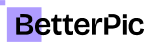Steps to Taking a Professional LinkedIn Headshot

Introduction
The quality and outcome of your LinkedIn headshot photos can significantly change if you choose a skilled photographer. Finding a headshot photographer with experience, talent, and style is important, especially for male models.
To see their prior work and reviews, you can start by visiting their portfolio, website, or social media accounts. Additionally, you can enlist the help of other models who have previously collaborated with them, as well as your friends, coworkers, and acquaintances.
You ought to get in touch with them and go over your requirements, goals, and spending plan. You need to find someone who appreciates your objectives, communicates clearly, and charges a reasonable price. Inquire with them regarding their tools, setting, and editing procedures as well.
In order to build rapport, trust, and comfort, you should meet them in person or online prior to the shoot. With your photographer, you should feel at ease and assured because your headshot will show this.
What to Wear for LikedIn Headshots
Your clothing should be the first thing you think about.
You should dress in a way that expresses your profession, position, and character.
In addition, you want your clothing to fit comfortably, enhance your body type, and go well with your skin tone and hair color.
Be careful not to do anything too careless, showy, or distracting. Usually, the best options are simple patterns, neutral tones, and solid colors. To add interest and personality, you can also add some accessories like a watch, a necklace, or a scarf.
Make sure your clothing is spotless, wrinkle-free, and ironed. You don't want to appear careless or unprofessional in your headshot.
Select attire appropriate for the time of year and the environment. You might choose to wear a light-colored shirt or blouse if, for instance, you are taking your headshot outside during the summer. In the winter, you might choose to wear a sweater or jacket if your headshot is being taken indoors.
Where to Get a Headshot for LinkedIn
The location should be taken into account next. You should pick a location with good lighting, a plain background, and a welcoming atmosphere.
The best choice is to use natural light, ideally with a window or a curtain to diffuse it. Avoid harsh shadows and glare from overhead lights as well as direct sunlight, which will make you appear washed out.
A blank wall in your home or place of business makes the best backdrop. A busy or cluttered background can draw attention away from your face, so keep it simple. As a temporary backdrop, you could also use a curtain or a plain sheet.
The ideal environment is one that gives you a sense of confidence and comfort. Pick a location free from noise or other distractions. To make yourself feel more at ease, you could also turn on some music or invite a friend.
How Important is a LinkedIn Headshot
One cannot overstate the value of having a professional headshot for LinkedIn. One of the first things people see when they visit your profile is your headshot, which has the power to make or break their opinion of you.
Users who have profile photos get up to 21 times more views on their pages than those who don't, according to LinkedIn's own research. Additionally, having a photo improves your chances of receiving messages and invitations from other users.
Having a professional headshot demonstrates your concern for your career and personal brand. It demonstrates your seriousness, credibility, and reliability. It also enables you to stand out from the crowd and highlight your distinctive qualities and personality.

What Size Should a LinkedIn Headshot Be
The size and quality of your headshot should be your last priority. Make sure that on any screen or device, your headshot appears crisp, clear, and professional.
You should use a photo that is 400 x 400 pixels in size for your LinkedIn profile. While larger file sizes are acceptable (although 8MB is the maximum), avoid using tiny, low-resolution images that might appear pixelated or blurry.
Any photo editing program or app can be used to crop, resize, and optimize your headshot for LinkedIn. In order to edit your photo for free, you can also use online programs like PicMonkey or Canva.
Before uploading your headshot to LinkedIn, you should also see how it appears on various computers and browsers. To test your image on various screen sizes and resolutions, you can use online tools like Responsive Design Checker or BrowserStack.
Try BetterPic LinkedIn Headshots Service
Try BetterPic's AI-generated professional headshots service if you want to elevate your headshot to the next level. It's ideal for business people and teams who want to improve the perception of their personal brands through beautiful portraits, profile pictures, and PFPs.
From any image you upload, BetterPic uses artificial intelligence to produce realistic and attractive headshots. To tailor your headshot to your tastes and requirements, you can select from a variety of styles, backgrounds, and filters.
BetterPic is quick, simple, and practical. Neither pricey photo shoots nor challenging editing software are required. You only need to upload your photo, make your selections, and wait a few minutes to receive your headshot.
Additionally, BetterPic is reasonably priced and adaptable. To fit your needs and goals, you can select from a variety of plans and packages. Additionally, you are free to download, distribute, and print your headshots as often as you like.
How to Avoid Common Mistakes in LinkedIn Headshots
People frequently make certain errors when taking or selecting their LinkedIn headshots. Your first impression will be ruined, and these errors will reflect poorly on you in the workplace. Some of them are listed below, along with advice on how to avoid them:
- Making a headshot out of a selfie. Selfies are not professional and can make you appear unprepared, unprofessional, or even narcissistic. Additionally, they frequently have poor quality, lighting, and angles. Use a tripod, a timer, a friend, or a third party to take your headshot instead of taking a selfie.
- Using an AI generated headshot that is unreliable or outdated. Your headshot should depict how you currently appear, not how you did ten years ago, before you altered your hairstyle or got new glasses. Using an out-of-date or incorrect headshot can make you come across as dishonest or uninformed. Use a current headshot that accurately represents you rather than one that is out-of-date or inaccurate.
- Using a professional headshot that is distorted or unsuitable. Your face should be in the center of the photograph; no other people, animals, or objects should be in the background. It may make you appear unprofessional or irrelevant to crop your headshot from a group photo or to use a picture from a party or vacation. Use a headshot that was taken especially for LinkedIn and that only features you, as opposed to one that is cropped or inappropriate.
Conclusion
More than just a picture, a professional headshot for LinkedIn is an image. It's an illustration of who you are, what you do, and how you do it. It is a strong tool that can aid in your quest for greater professional success by attracting more opportunities and connections.
You can take a great headshot for LinkedIn on your own if you heed the advice in this article about what to wear, where to get it, how important it should be, and what size it should be.
In addition, if you want to step it up, you can use BetterPic's AI-generated professional headshots service, which will produce stunning headshots for you in a matter of minutes.
Now that you know how to take a professional headshot for LinkedIn, what are you waiting for? try BetterPic AI headshot generator and get ready to dazzle.
Similar blogs
Read more about related topics
Save 87%on average on your professional photos.
Whenever, wherever you are.
Get studio-quality, 4K images in a variety of outfits & settings in less than an hour.
Get your headshots nowStart now