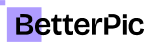8 Best AI Online Photo Improvers to try today
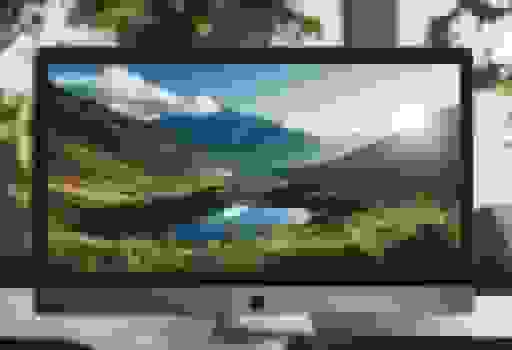
Online Photo Improver: Enhance Your Images with Ease
In the digital age, visuals play a crucial role in communication and expression. With the increasing number of images shared online, many seek ways to improve their photo quality quickly and efficiently. Online photo improvers offer users accessible tools to enhance image clarity and overall aesthetics without professional expertise.
These tools serve various needs, from personal photo enhancement to professional image refinement. Users can transform blurry images or adjust their visual appeal, making online photo improvers valuable for both casual and business use.
Adobe Lightroom

Adobe Lightroom is a powerful online photo editor known for its user-friendly interface. It provides a variety of editing tools to enhance photos without losing quality. Users can edit in a non-destructive manner, meaning the original image remains unchanged.
Lightroom offers sliders and filters to adjust color, brightness, and sharpness easily. Users can apply changes in real time, allowing for instant results. The software also includes integrated AI features that help in organizing and managing photos effectively.
For those who want to improve image details, Lightroom includes options like Super Resolution. This feature helps to enhance clarity and quality, especially for raw images, JPEGs, or TIFFs.
Lightroom is accessible through different devices, making it convenient for on-the-go editing. Whether on a desktop or mobile device, users can edit their photos anytime.
With these tools and features, Adobe Lightroom stands out as an efficient online photo improver, catering to both amateur and professional photographers. It simplifies the editing process while providing powerful capabilities to achieve stunning results.
Canva Photo Enhancer

Canva offers a powerful photo enhancer that uses AI technology to improve image quality. It allows users to enhance photos quickly and easily with just one click.
With the Canva Photo Enhancer, images can be upscaled by up to eight times. This feature helps transform blurry or pixelated pictures into sharp, clear visuals. It is especially useful for enhancing product images and personal photographs.
Users can upload their images directly to Canva’s platform. The AI image quality enhancer identifies areas that need improvement and makes the necessary adjustments. This process results in stunning visual content without needing extensive editing knowledge.
For those who want to go further, Canva provides other tools as well. Users can sharpen their images or convert them to HD quality. These options help enhance colors, textures, and overall image appeal.
Canva's easy-to-use interface makes photo enhancement accessible to everyone. Whether for social media posts or professional presentations, the Canva Photo Enhancer meets various needs. This tool is designed for anyone seeking to improve their images quickly and effectively.
For more advanced enhancements, users can explore other features available on Canva, such as Magic Edit and Magic Eraser. These tools provide further options for editing and refining images with added precision.
Fotor Online Editor

Fotor Online Editor is a user-friendly tool designed for quick photo enhancement. It offers various features that simplify the editing process for users of all skill levels.
One standout feature is the AI Photo Enhancer. This tool improves photo quality with just one click by adjusting lighting and enhancing details. Users can see noticeable differences without needing advanced editing skills.
The AI Background Remover allows users to change backgrounds easily. It removes unwanted backgrounds within seconds. This is helpful for creating clean product images or personal photos.
Fotor also provides an AI Object Remover that makes it simple to erase unwanted objects from photos. This feature is particularly useful for cleaning up images used in marketing or social media.
With its focus on accessibility, Fotor enables users to enhance their images quickly. They do not need prior editing experience to achieve professional-looking results. Step-by-step guidance helps navigate through various editing options, ensuring a smooth user experience.
Overall, Fotor Online Editor combines powerful tools with ease of use. Whether for personal or business photos, it offers practical solutions for enhancing images effectively.
4) Pixlr X
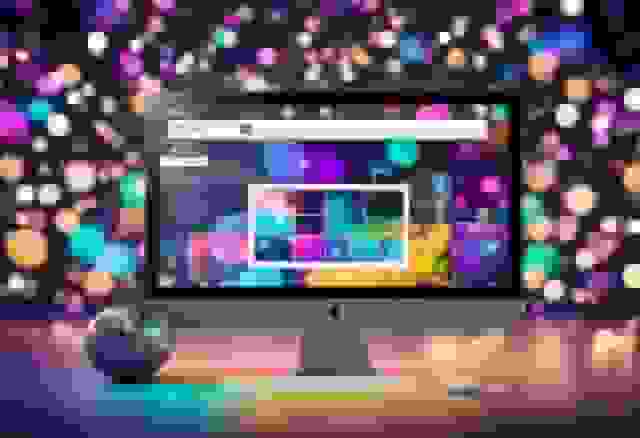
Pixlr X is an intuitive online photo editor designed for users of all skill levels. It provides a range of tools that make photo editing simple and efficient.
This platform focuses on ease of use, making it suitable for beginners. Users can quickly navigate its features, allowing for fast edits without a steep learning curve.
Pixlr X offers a variety of editing tools. Adjustments like brightness, contrast, and saturation can be made with just a few clicks. It also includes filters and effects to enhance images, making them more visually appealing.
The interface is modern and user-friendly. Features such as drag-and-drop make it easy to upload images and start editing right away. Additionally, users can save their projects in multiple formats.
For those interested in more advanced features, Pixlr X includes layers and blending options. These tools enable users to create complex compositions while maintaining control over each element.
Pixlr X is available directly in the browser, which means no downloads are necessary. This accessibility allows users to edit photos anywhere with an internet connection.
Overall, Pixlr X proves to be a versatile option for anyone looking to enhance their photos online efficiently.
BeFunky Photo Editor

BeFunky Photo Editor offers a user-friendly platform for enhancing images. It provides various tools to help users improve their photos easily.
Users can upload images and utilize features like the Auto Enhance tool. This tool brightens images automatically, making them look better with minimal effort.
The Photo Editor includes options to adjust exposure and color balance. These adjustments can lead to a more polished final result.
For those focusing on portrait photography, BeFunky includes an AI Portrait Enhancer. This feature retouches portraits by correcting exposure and enhancing details, giving images a sharp look.
Additionally, BeFunky provides a Collage Maker. This tool allows users to create stunning photo collages quickly. It offers customizable layouts suitable for social media.
The platform simplifies the editing process, making it accessible for everyone. Users don't need prior editing skills to get started with their projects.
Overall, BeFunky Photo Editor caters to both casual users and those looking for more advanced editing options. Its variety of tools can suit different needs for picture enhancement and creativity.
6) PhotoScape X

PhotoScape X is a popular online photo improver that offers a range of editing features. It is available as a free download for both Mac and Windows 10 users.
This software provides tools for photo viewing, editing, and enhancing images. Users can correct issues like bad framing and brightness. PhotoScape X also helps remove red-eye effects and apply various filters.
The program is designed to be user-friendly and intuitive. Its editing features are simple to operate, making it suitable for beginners and experienced users alike. The layout allows easy navigation, which adds to the overall experience.
In addition to basic editing, PhotoScape X allows users to create collages, GIFs, and combine multiple images. It also supports batch editing, which is helpful for those with many photos to improve at once.
Another highlight of PhotoScape X is its ability to work with RAW images. This feature gives photographers more flexibility in their edits. Those interested in enhancing their photo quality can find useful tutorials available online.
For anyone looking for a solid alternative to Photoshop, PhotoScape X is a practical option. Its combination of fun and functional tools makes it a favorite for many photo editing tasks.
7) AI Image Enlarger

AI image enlargers are tools designed to increase the size of images while maintaining or improving their quality. They use advanced algorithms to enhance details and reduce blur, making images clearer than before.
These tools are useful for various purposes, such as enlarging photos for printing or enhancing images for professional use. Users can upload low-resolution images and transform them into higher-quality formats.
Many AI image enlargers offer user-friendly interfaces. For example, a service like Img2Go allows users to easily enlarge and enhance photos. It delivers images that are vivid and high-quality.
Another option is Upscale.media, which provides a simple drag-and-drop feature for uploading images. Users can preview their enhanced images and choose between different enlargement ratios, like 2X or 4X.
Tools like Media.io also provide additional features, including noise reduction and color adjustments. These functions help sharpen the images further.
Overall, AI image enlargers are valuable resources for anyone looking to improve or enlarge their photos quickly and effectively. They bring professional-quality results to everyday users.
8) Let’s Enhance

Let’s Enhance is an online tool designed to improve the quality of images. It uses artificial intelligence to upscale and enhance photos, making them clearer and sharper.
Users can increase the resolution of their images with just a few clicks. The platform fixes issues like blurriness and pixelation, helping to create high-definition images.
Let’s Enhance also allows users to enhance colors and adjust lighting. This feature is useful for those wanting to brighten a dull photo or make colors pop.
The service offers options to start for free, letting users enhance a limited number of images. This makes it accessible for casual users and those looking to test the service before committing.
Let’s Enhance is particularly beneficial for photographers, designers, and online sellers. They can use it to ensure their images portray their work in the best light possible.
Overall, Let’s Enhance provides a user-friendly experience. Its combination of AI technology and easy navigation makes it a valuable tool for anyone seeking to improve their images quickly and effectively.
DeepAI Photo Enhancer
DeepAI Photo Enhancer uses advanced machine learning to improve image quality. It focuses on clarifying, sharpening, and upscaling photos while retaining essential details. This makes it suitable for both professionals and casual users.
Users can upload a blurry or pixelated image directly to the platform. The automatic enhancements help to restore clarity, making photos look sharper and more defined. The algorithm works quickly, often in just a few seconds.
The tool is user-friendly and requires no prior knowledge of photo editing. After uploading, users can see the results of the enhancements almost instantly. This makes it accessible for anyone looking to improve their images.
DeepAI emphasizes a hassle-free experience for users who want quick fixes for their photos. With its simple interface, it allows for easy adjustments without complicated settings. The focus remains on providing quality results efficiently.
For those seeking to enhance their images, DeepAI Photo Enhancer offers a reliable solution. The machine learning techniques employed by the tool help to solve common problems like blurriness and pixelation effectively. It stands out as a helpful resource in the realm of online photo improvement.
Enhance.Pho.to
Enhance.Pho.to is a user-friendly online photo editor designed to improve images quickly. Users can fix common digital photography issues in just a few clicks.
The platform allows individuals to upload their photos and enhance them in seconds. It features tools that correct color and saturation, removing unwanted red-eye effects.
Additionally, Enhance.Pho.to offers denoising and sharpening features. This makes images clearer and more vibrant.
The tool is accessible from any web browser, making it convenient for anyone to use. There is no need for complex software or technical skills to get started.
Those looking to enhance their images can benefit from the simple interface. It provides a quick and efficient way to achieve better results.
Overall, Enhance.Pho.to is an effective solution for those wanting to improve their photos without the hassle of complicated editing software. Users appreciate the speed and ease of the enhancement process, which can help bring their images to life.
For anyone in need of a straightforward photo enhancement tool, they can explore Enhance.Pho.to for a hassle-free experience.
Understanding Online Photo Improvers
Online photo improvers are tools designed to enhance the quality of images quickly and easily. They use advanced algorithms to make photos look better without requiring specialized skills. These tools cater to both casual users wanting a quick fix and professionals seeking efficient workflow solutions.
What Are Online Photo Improvers?
Online photo improvers refer to web-based applications that enhance images by improving aspects such as resolution, sharpness, and color balance. These tools are accessible directly through web browsers, making them convenient to use without needing software installation.
Many online photo improvers offer features such as noise reduction, blurring correction, and color adjustments. Users can upload images and apply enhancements with a few clicks. The appeal lies in their user-friendly interface, which allows individuals to improve photos quickly and efficiently, even without technical knowledge.
How Online Photo Improvers Work
Online photo improvers utilize artificial intelligence (AI) and machine learning algorithms to analyze and enhance images. When a user uploads a photo, the tool assesses various elements, such as pixel quality and image clarity.
After the analysis, the software applies methods to enhance the image. Common techniques include upscaling resolution to reduce pixelation and sharpening edges to create a clearer picture. Many tools also allow customization options, enabling users to adjust brightness, contrast, and saturation to meet their preferences.
These processes happen within seconds, providing immediate results that users can download and use. The combination of speed and ease of use makes online photo improvers popular among both amateurs and professionals alike.
Benefits of Using Online Photo Improvers
Using online photo improvers offers clear advantages for those looking to enhance their images. These tools provide efficient solutions to improve photo quality while saving time and money.
Enhancing Photo Quality
Online photo improvers help users improve the overall quality of their images quickly. These tools can increase resolution, reduce blur, and enhance colors.
Many services, like Media.io, allow users to upscale photos with just a few clicks. They also fix common issues such as noise and pixelation.
The AI technology used in these tools helps produce professional-quality images. It can automatically adjust lighting, contrast, and saturation for optimal results.
Users can personalize settings to achieve specific looks, tailoring enhancements to their needs. This capability makes online photo improvers valuable for both casual users and professionals.
Time and Cost Efficiency
Online photo improvers save significant time compared to traditional editing methods. Users can quickly enhance their photos without needing extensive editing skills.
Many services are free or require minimal fees, making them cost-effective options. For example, tools like Photo Room offer various features without financial commitment.
This accessibility allows users to improve their images without investing in expensive software or training.
Additionally, users can make quick adjustments while working on other tasks. This efficiency is helpful for photographers, marketers, and content creators who need to produce high-quality images quickly.
In summary, online photo improvers effectively enhance image quality and offer time and cost savings, making them an excellent choice for many users.
Frequently Asked Questions
What are the top-rated online tools for enhancing photo quality?
- Some of the top-rated online tools include Adobe Lightroom, Canva Photo Enhancer, Fotor Online Editor, Pixlr X, and BeFunky Photo Editor. Each of these tools offers unique features to improve photo quality effectively.
How can I enhance an image resolution online without any cost?
- Many online platforms provide free options for enhancing image resolution. Tools like Fotor Online Editor allow users to improve image quality without any payment. They may have limitations, but they still offer practical features for basic photo enhancement.
Which online platforms allow for HD quality improvement in photos?
- Several platforms specialize in improving photos to HD quality. Both Adobe Lightroom and BeFunky Photo Editor are notable for their HD capabilities. Users can upload images and utilize various tools to enhance clarity and resolution significantly.
Are there any photo enhancers available online that don't add watermarks?
- Yes, there are online photo enhancers that do not add watermarks to the edited images. Tools like Canva Photo Enhancer and Pixlr X often allow free usage with no watermark, depending on the specific features used.
What are the best AI-driven tools for photo enhancement available online for free?
- Some of the best AI-driven tools for photo enhancement include Fotor Online Editor and BeFunky Photo Editor. These platforms use artificial intelligence to improve clarity and detail without charge, making them accessible for anyone looking to enhance their photos.
How can I digitally improve the quality of my old photographs using the internet?
- Digital improvement of old photographs can be achieved using online editors. Platforms like Adobe Lightroom and Fotor Online Editor enable users to restore color, enhance clarity, and remove imperfections digitally, helping to revive old memories.
Save 87%on average on your professional photos.
Whenever, wherever you are.
Get studio-quality, 4K images in a variety of outfits & settings in less than an hour.
Get your headshots nowStart now