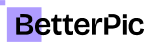Professional Headshots Background | Ultimate Guide 2025

A professional headshot is an essential part of building a strong [personal brand](https://www.betterpic.io/resume-headshots). *_The background of a headshot can significantly influence the viewer’s perception, making it crucial to choose one that reflects professionalism and aligns with the individual's image._* Whether for social media profiles, LinkedIn pages, or business resumes, selecting the right backdrop enhances the overall impression one conveys.

Many factors come into play when choosing a background for a professional headshot. Options can range from classic neutral colors to vibrant settings that represent a person's industry and personality. Understanding how different backgrounds affect the professionalism and emotional tone of a headshot can lead to a more impactful image that resonates with viewers.
Lighting also plays a key role in how a background appears. Proper lighting can elevate an ordinary backdrop into something striking, ensuring that it complements the subject rather than distract from it. With the rise of digital tools, many can also enhance backgrounds or create DIY options, allowing anyone to achieve a polished look without professional help.
Key Takeaways
- A strong background enhances the effectiveness of a professional headshot.
- Lighting and background selection are critical for a polished professional image.
- Digital tools can help create or improve headshot backgrounds easily.
Understanding Professional Headshots

Professional headshots are important for various fields. They help people present themselves in a polished and friendly manner. Many corporate professionals use these images for LinkedIn profiles, resumes, and company websites.
In creative industries, a headshot conveys personality and style. Actors, artists, and designers often require unique shots that reflect their brand. Effective headshot photography captures not only appearance but also confidence and approachability.
The setting of the headshot also matters. Simple, clean backgrounds are common choices. For corporate professionals, neutral colors like gray or white provide a professional look. Creative industries may benefit from more vibrant or themed backgrounds.
Lighting is key in professional photography. Natural light often enhances skin tones and creates a softer look. Studio lighting can be used to achieve a sharper, more dramatic effect.
Framing is another critical aspect. A headshot should focus on the subject's face, often cropped at the shoulders. This approach keeps the viewer's attention on the individual while omitting distractions.
Choosing the right photographer is essential. They should have experience in the niche of the client. Whether in the corporate world or creative fields, the right headshot can make a significant difference.
Choosing the Right Background

Selecting the right background for a professional headshot is crucial. The choice can influence how the subject is perceived. Factors such as color theory and texture play significant roles in conveying professionalism and approachability.
Color Theory and Background Psychology
Color theory is essential when choosing a professional headshot background. Different colors evoke different emotions and perceptions. For example, blue often suggests trust and calmness, making it ideal for corporate settings. Gray backgrounds provide neutrality, allowing the subject to stand out without distractions. White backgrounds convey cleanliness and simplicity, while black can add sophistication.
Choosing the right color can also align with personal branding. Professionals in creative fields may opt for more vibrant colors to express their personality. It’s important to consider how these color choices reflect the individual’s role and the message they want to send.
Solid Color Backgrounds and Their Impact
Solid color backgrounds are a popular choice for professional headshots. Their simplicity ensures that the focus remains on the subject. Gray, white, and black backgrounds are often used due to their versatility. A gray background is neutral and works well for many professions as it doesn’t overpower the subject.
A white background provides a clean look, enhancing brightness in the image. Conversely, a black background can create dramatic effects, projecting authority and elegance. Professionals should choose solid colors that align with their industry and the impression they wish to convey.
Textured vs. Flat Backgrounds
The decision between textured and flat backgrounds can greatly affect the outcome of a headshot. Textured backgrounds, like a softly patterned wall, can add depth and interest to the image. This option works well in more creative industries, creating a dynamic look without overwhelming the subject.
In contrast, flat backgrounds offer a clean, minimalist aesthetic. They eliminate distractions and draw attention solely to the individual. Flat backgrounds are often seen in traditional corporate settings. Ultimately, professionals should select the type that best represents their field and personal brand while ensuring it complements their appearance.
Impact of Different Background Types

The type of background chosen for a professional headshot significantly influences its effectiveness. Different backgrounds can convey various tones and messages, making the selection process crucial.
Indoor vs. Outdoor Backgrounds
Indoor backgrounds provide controlled environments, useful for achieving simple and professional looks. Common options include solid colors or subtle textures, which help highlight the subject without distraction. A neutral indoor background, like gray or white, is often ideal for corporate headshots, allowing the focus to remain on the individual.
Outdoor backgrounds offer a refreshing alternative, imbuing headshots with vibrancy and energy. Natural light enhances the subject's appearance, often creating softer shadows and a more inviting look. Urban settings can add character, presenting a busy backdrop that reflects the subject’s lifestyle. However, outdoor backgrounds can introduce challenges, such as distracting elements or changing lighting conditions.
Environmental and Natural Backgrounds
Environmental backgrounds showcase the subject in a specific setting, connecting them to their profession or interests. For example, a chef might choose a kitchen backdrop, while an architect may prefer one with blueprints or buildings. Such choices can enhance storytelling by providing context about the individual’s expertise.
Natural backgrounds incorporate elements like trees, parks, or water, appealing for their calming effects. They often result in more relaxed poses, making people appear approachable. This type of setting is favorable for personal branding, as it reflects authenticity and aligns with nature-loving personas. Choosing the right natural scene can also evoke specific emotions, making it a powerful choice in headshot strategy.
Custom and Creative Backgrounds
Custom backgrounds allow for unique expressions of personality. They use vibrant colors, patterns, or even themed elements to stand out. Creative backgrounds demonstrate individuality, which can be excellent for artists or professionals in creative fields.
DIY backgrounds can also be effective. Simple setups, such as fabric or painted boards, offer versatility and can be tailored to fit the subject’s brand. A minimalistic design ensures focus remains on the individual, while unique styles can reflect personal taste. This approach is accessible and often budget-friendly, appealing to various professionals looking to make their headshot memorable.
Lighting and Background Interaction
Lighting is crucial in creating a professional headshot. It affects how the subject and background interact. Proper lighting can enhance features and create visual interest.
When using a blurred background, lighting helps separate the subject from the background. Soft, diffused light can eliminate harsh shadows, providing a more flattering look. This technique is essential for achieving a clean, professional image.
The bokeh effect is often desired in headshots. This effect occurs when background lights are out of focus, creating a pleasing aesthetic. Differentiating between sharp subjects and blurred backgrounds can draw attention to the person being photographed.
There are various background options depending on the lighting setup. Indoor backgrounds often require controlled lighting to prevent distractions. Outdoor settings benefit from natural light, which can create a vibrant atmosphere.
Understanding the interplay between lighting and background helps in selecting the right combination. High-quality a picture ensures that both the subject and the environment complement each other. A well-lit image can lead to better recognition and a positive first impression.
Ultimately, effective lighting enhances the overall look of a professional headshot. Choosing the right lighting and background setup is key to achieving a polished image.
Optimizing Backgrounds for Different Uses

Choosing the right background is key to enhancing the impact of a professional headshot. Different contexts require distinct approaches. Whether for business, personal branding, or creative industries, each situation has unique demands that should be addressed.
Business and Corporate Headshots
For business headshots, the background plays a crucial role in conveying professionalism. A solid color backdrop, like white or light gray, is ideal. These colors create a clean and polished look that emphasizes the subject.
Textured backgrounds, like a subtle gradient, can add depth without being distracting. This approach balances professionalism with a modern touch.
Using corporate colors can reinforce brand identity. For example, if an organization has specific shades, incorporating those in the background helps maintain a cohesive image.
Attention to lighting is essential. Properly lit backgrounds will enhance the professional image. Dark backgrounds need good lighting to avoid appearing dull.
Personal Branding and Social Media
In the realm of personal branding, backgrounds should reflect the individual’s personality. A more relaxed and approachable image is often desired. Natural settings or casual environments can resonate well with audiences on platforms like LinkedIn, Instagram, or personal websites.
When choosing a background for social media profiles, consider the visual story being told. Bright and colorful settings can convey energy and creativity. In contrast, muted or neutral tones can be better for more serious or professional messages.
Textures like wood, brick, or nature can help personalize the shot. These choices can evoke emotions and create connections with the audience.
Design and Creative Industry Requirements
For those in creative industries, such as graphic design or photography, the background should complement the artistic vision. This is important for conveying a personal brand that stands out. Using unique or artistic backgrounds can reflect creativity and innovation.
Mixing elements, such as bold patterns or vibrant colors, can attract attention when done tastefully. These backgrounds help convey a sense of style and passion.
In creative settings, backgrounds can also include elements of work, like art supplies or design materials. This positions the subject within their creative context, enhancing their professional narrative.
Selecting backgrounds that support specific goals is vital across all uses. It ensures that the professional headshot remains relevant and impactful.
Digital Enhancements and Tools

Digital tools play an important role in creating professional headshot backgrounds. Utilizing various enhancements can significantly improve the quality of an image. Two key methods include background removal and the use of AI generators, alongside retouching techniques.
Background Remover and AI Generators
Background removers help isolate subjects from complex backgrounds. They offer users precision and speed, allowing for cleaner images. Many online tools and apps provide this feature, making it accessible to everyone.
AI background generators are also gaining popularity. These tools create customized backgrounds to enhance professional headshots. They allow users to choose from various styles, ensuring the final image aligns with their brand.
Users can combine background removers with AI generators. This process ensures a polished appearance while maintaining focus on the subject.
Retouching Tips and Professional Services
Retouching is another critical aspect of refining headshot quality. Simple techniques like skin smoothing and light enhancement can make a big difference. Many free or paid apps offer user-friendly retouching tools that anyone can use.
For those looking for a more refined touch, professional retouching services are an option. They provide expert adjustments, resulting in high-quality images. Professionals can offer precise enhancements that elevate a headshot’s overall appeal.
Investing time in retouching can lead to a more polished image. When combined with effective background tools, it results in standout professional headshots.
Avoiding Common Background Mistakes
Choosing the right background for a professional headshot is important. Distracting backgrounds can take attention away from the subject. Here are some tips to avoid common mistakes.
1. Keep It Simple Avoid busy or cluttered backgrounds. They can make the headshot look unprofessional. A clean, plain background often works best.
2. Match Colors Clashing colors between the subject's clothing and the background can be distracting. It's best to choose colors that complement each other. This helps keep the focus on the person.
3. Consider the Message The background should reflect the subject’s personality and profession. For example, a corporate professional might prefer a neutral tone, while a creative might choose something more vibrant.
4. Avoid Overexposure Bright backgrounds can create glare and overshadow the subject. Use softer backgrounds to ensure the person stands out.
5. Test Different Options Before settling on a background, try a few different options. This allows for comparison and helps find what works best.
By keeping these tips in mind, one can select backgrounds that enhance their professional image rather than distract from it. The goal is to convey confidence and approachability in the final headshot.
Resources and DIY Backgrounds
With a variety of options for creating a professional headshot background, individuals can choose from free resources or premium services. DIY approaches using design tools like Canva can also provide unique and tailored settings for headshots.
Free and Premium Backgrounds
Many websites offer both free and premium backgrounds suitable for headshots. Free resources often include simple patterns and solid colors, ideal for a budget-friendly option. Websites like Unsplash or Pexels provide high-quality images that can serve as backdrops without any cost.
On the other hand, premium backgrounds may offer more unique designs. Services like Shutterstock or Adobe Stock allow users to purchase professionally designed backdrops. The pricing varies, with some costing around $15 to $50 per image. Choosing premium options can provide a more polished look, making a significant difference in the final photo.
Utilizing Canva and Other Design Tools
Canva is a popular tool for creating custom headshot backgrounds. It offers a wide range of templates, including patterns and textures customizable for different needs. Users can easily drag and drop elements to design a backdrop that complements their professional image.
Additionally, other design platforms like Adobe Spark or PicMonkey can serve similar purposes. They provide features to add color gradients, text, or graphic elements to enhance backgrounds. These tools often come with various pricing plans, including free versions with limited features. Using design tools allows for creativity while saving costs compared to hiring a designer.
Frequently Asked Questions
What is the ideal color scheme for a professional headshot backdrop?
How can you ensure a high-resolution finish on a headshot background?
What are effective headshot background ideas to enhance professionalism?
Which is more suitable for a headshot, a white or a black backdrop?
How do you edit a backdrop to make a headshot look more professional?
Can you use a virtual background effectively for professional headshots?
Similar blogs
Read more about related topics
Save 87%on average on your professional photos.
Whenever, wherever you are.
Get studio-quality, 4K images in a variety of outfits & settings in less than an hour.
Get your headshots nowStart now