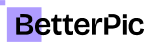How Professional Headshot Generator Elevates Your Online Presence

A professional headshot can make a significant difference in how individuals present themselves in both work and social settings. With a professional headshot generator, anyone can easily create high-quality images that enhance their digital presence. These tools utilize advanced technology to transform casual photos into polished headshots suitable for resumes, LinkedIn profiles, and more.
Many people may wonder which features are essential when choosing a headshot generator. The best tools provide user-friendly interfaces, customization options, and quick turnaround times. They allow users to tailor their headshots to match their personal brand and can deliver impressive results in just minutes.
As the demand for professional images continues to grow in the digital age, these generators are becoming more popular. With so many options available, it is crucial to select a tool that meets one’s specific needs for quality, style, and purpose.
Key Takeaways
- Professional headshot generators can quickly create high-quality images.
- Choosing the right tool involves understanding essential features and customization options.
- The demand for polished headshots is rising in digital environments.
Understanding Professional Headshots

Professional headshots serve as an essential tool for creating a strong first impression. They communicate professionalism and personality in various contexts, such as business profiles, social media, and networking events. This section will explore the purpose and importance of headshots, the standard requirements for a great image, and common uses across different fields.
Purpose and Importance
The primary purpose of a professional headshot is to present an individual in a way that highlights their competence and professionalism. A well-taken headshot can convey trustworthiness and approachability.
In job hunting, a strong headshot can significantly impact a candidate's profile on platforms like LinkedIn. Employers often form their initial impressions based on a photo. Therefore, a professional headshot is not just beneficial; it's a crucial investment in one’s career.
Standard Requirements
To achieve a high-quality professional headshot, certain standards must be met. Key requirements include:
- Background: A neutral or simple background that does not distract from the subject.
- Lighting: Good lighting is essential for highlighting facial features without shadows. Natural light is often the best option.
- Clothing: Attire should be professional and suitable for the industry. Solid colors generally work better than busy patterns.
- Expression: A friendly smile or approachable demeanor can help convey positive energy to the viewer.
Meeting these standards ensures the headshot is polished and represents the individual effectively.
Common Uses
Professional headshots are used in various contexts. Some common uses include:
- LinkedIn Profiles: A well-done headshot can boost visibility and make a profile more inviting.
- Business Cards: It personalizes cards, helping to make connections memorable.
- Company Websites: Headshots of team members add a human element to a business’s online presence.
- Networking Events: Having a professional photo can enhance your presence on marketing materials and personal introductions.
These applications highlight the versatility and necessity of a professional headshot in many professional scenarios.
Choosing the Right Tool

Selecting the right tool for generating a professional headshot can greatly impact the quality and usability of the final image. Different types of tools cater to various needs and preferences. Here is a breakdown of options in desktop software, online platforms, and mobile apps.
Desktop Software
Desktop software can offer advanced features for professional headshot creation. Programs like Adobe Photoshop and LightX provide extensive editing tools. Users can import existing images and customize them with various filters and adjustments.
Pros:
- Advanced Editing Options: Greater control over image adjustments.
- No Internet Required: Ideal for users who may not have consistent online access.
Cons:
- Learning Curve: These tools may require training or practice.
- Cost: Some software requires purchasing a license.
For those seeking a high-quality result with detailed customization, desktop software might be the best choice.
Online Platforms
Online platforms are often the most accessible for users. They allow for quick headshot generation without the need for software installation. Tools like** BetterPic **and instaheadshots enable users to upload a photo and receive generated headshots in minutes.
Pros:
- User-Friendly: Most online tools are designed for easy navigation.
- Instant Results: Users can quickly see and download their images.
Cons:
- Limited Features: May not offer as many advanced editing options.
- Depends on Internet Connection: Users need a reliable connection to access features.
For those who require fast and straightforward solutions, online platforms are a suitable option.
Mobile Apps
Mobile apps have become increasingly popular for creating headshots on the go. Applications like YouCam Perfect and various AI-powered tools make it easy to generate images directly from smartphones.
Pros:
- Convenient: Users can create headshots anytime and anywhere.
- Instant Sharing: Directly share images to social media or email.
Cons:
- Screen Size Limitations: Editing may be more challenging on smaller screens.
- Variability in Quality: Some apps may not provide the same level of detail as desktop software.
Mobile apps cater to individuals looking for flexibility and ease of use in headshot generation.
Features of Professional Headshot Generators

Professional headshot generators come equipped with various features designed to create polished images quickly and efficiently. These tools utilize advanced technologies to enhance portraits, ensuring that users present their best selves in professional settings. Key features include facial recognition technology, background customization, lighting adjustments, and photo retouching capabilities.
Facial Recognition Technology
Facial recognition technology plays a crucial role in professional headshot generators. This feature analyzes facial characteristics to ensure accurate adjustments and enhancements. It can detect important elements such as facial structure, skin tone, and eye positioning.
By automatically identifying these features, the generator applies tailored enhancements that improve the headshot's overall quality. This technology helps users achieve a natural look, even after significant modifications. The result is a refined image that maintains the subject's authentic features, making it suitable for professional platforms.
Background Customization
Background customization is another important feature of professional headshot generators. Users can choose from a variety of backgrounds or upload their own images. Having the right background can significantly affect the visual appeal of the headshot.
Common options include solid colors, gradients, or professional environments. Some generators even offer dynamic backgrounds that simulate office settings. This flexibility allows individuals to match their headshots to specific contexts, whether for LinkedIn, corporate websites, or personal branding. A well-chosen background enhances the subject while keeping the focus on them.
Lighting Adjustments
Proper lighting is essential for high-quality headshots, and professional headshot generators often include lighting adjustment features. These features allow users to manipulate brightness, contrast, and shadows to achieve the desired effect.
Advanced tools even simulate natural light conditions, providing options such as soft, diffused lighting or dramatic spotlight effects. Users can adjust these settings to complement their skin tone and the background. Effective lighting can dramatically enhance the final image, making it look more professional and visually appealing.
Photo Retouching Capabilities
Photo retouching capabilities are vital in refining headshots after the initial generation. Professional headshot generators typically offer a range of retouching tools. These tools can smooth skin, whiten teeth, and remove blemishes.
Users can also make adjustments to eye brightness and hair color. The retouching process helps eliminate distractions and highlights the subject's best features. By providing an array of retouching options, these generators empower individuals to create a polished and confident image ready for professional use.
The Creation Process

Creating a professional headshot using an AI generator involves several clear steps. These steps include uploading a photo, selecting templates, adjusting key parameters, and finally reviewing the image for quality. Each step is crucial for achieving a polished and professional result.
Uploading Your Photo
The first step is uploading a clear photo. Users should choose a well-lit image that showcases their face. A plain or uncluttered background works best. Many generators accept various formats like JPEG and PNG.
After selecting a photo, the application may prompt users to crop or adjust the image to fit the template. Following these instructions carefully ensures the final product meets professional standards.
It's important to avoid images with distracting elements. Clear facial visibility is key for the AI to create an accurate headshot.
Selecting Templates
Once the photo is uploaded, the next step is selecting a template. Most AI headshot generators offer a variety of professional templates. Options may include backgrounds like office settings, solid colors, or natural scenes.
Choosing the right template enhances the overall professionalism of the image. Users should consider the intended use of the headshot, such as LinkedIn profiles or business websites.
Many platforms will display previews of selected templates. This allows users to see how the image will appear before finalizing the choice. Select a template that complements the user's personal brand and message.
Adjusting Key Parameters
After choosing a template, users can adjust key parameters to refine the image. Common adjustments include brightness, contrast, and saturation. Fine-tuning these settings can significantly improve image quality.
Users may also have options to modify facial features subtly. This might include smoothing skin, brightening teeth, or adjusting eye brightness.
Keeping changes natural is essential. Over-editing can lead to an unrealistic appearance, which undermines professionalism. Simple adjustments help maintain a genuine look while enhancing the overall image quality.
Reviewing and Finalizing
The last step is reviewing the generated headshot. Users should take time to examine details like clarity, background integration, and overall authenticity.
Many AI generators allow for adjustments even after initial processing. This ensures that users can achieve their desired output.
Once satisfied, users can download the final image. They should ensure that the file size and resolution fit the requirements for their intended use.
A well-reviewed headshot will enhance professional presence and create strong positive impressions on platforms like LinkedIn or company websites.
Technical Considerations

When using a professional headshot generator, the key factors to consider include image resolution, quality, and file formats. These elements play a crucial role in producing a polished and effective headshot.
Image Resolution and Quality
Image resolution is vital for ensuring that the final headshot appears sharp and professional. A higher resolution, typically measured in pixels (e.g., 300 DPI for print), allows for clear details and a crisp image. It's important to start with a high-quality source photo, as the output will be limited by the initial image quality.
For digital use, such as LinkedIn profiles, a resolution of 72 DPI may suffice. However, for print materials like business cards, aim for at least 300 DPI. This ensures that the image maintains its integrity, even when resized or printed.
In addition to resolution, factors such as lighting and background clarity are critical. Well-lit photos without distracting backgrounds enhance the final result.
File Formats and Compatibility
Choosing the right file format is essential for the usability of headshots. Common formats include JPEG, PNG, and TIFF. Each format has its strengths.
- JPEG is compact and widely accepted, making it ideal for online use.
- PNG offers transparency and better quality for images with text or logos.
- TIFF provides high-quality options for printing but results in larger file sizes.
Compatibility with various platforms is also important. Many headshot generators allow users to download images in multiple formats. This flexibility ensures the headshot can be easily uploaded to social media, websites, or printed for professional use. Selecting the appropriate format based on the intended application will ensure the headshot serves its purpose efficiently.
Best Practices for Professional Headshots

Creating a professional headshot requires attention to detail in various areas such as wardrobe, grooming, posture, and expression. Each element plays a crucial role in conveying professionalism and personality.
Wardrobe and Grooming
Choosing the right clothing is essential. Solid colors, such as navy, black, or gray, are ideal because they offer a clean and professional look. Avoid busy patterns that can distract from the face.
For men, a well-fitted suit or blazer paired with a neat tie works well. Women should consider tailored blouses or blazers that fit their style while maintaining professionalism.
Grooming is equally important. Hair should be neatly styled, and any facial hair should be well-groomed. Also, minimal and natural makeup enhances features without overwhelming the image.
Pose and Expression
The pose can significantly influence how a headshot is perceived. A straight posture conveys confidence, while leaning slightly forward can suggest engagement and approachability.
Expressions should reflect professionalism. A genuine smile can make a person appear friendly and welcoming. However, expressions should not be overly exaggerated, as they may detract from the intended professional tone.
Looking directly into the camera helps create a connection with viewers. Eyes should be relaxed but focused. It’s essential to practice different poses and expressions to find the most flattering options.
Consistency Across Professional Platforms
Consistency is vital for professional branding. Individuals should ensure their headshot aligns with their personal or company brand. Using the same headshot across platforms, such as LinkedIn, corporate websites, and social media, helps create a recognizable image.
Color schemes and backgrounds should also match when possible. This approach strengthens professional identity. It's advisable to update the headshot regularly to reflect any changes in appearance while maintaining the same style for cohesion.
Similar blogs
Read more about related topics
Save 87%on average on your professional photos.
Whenever, wherever you are.
Get studio-quality, 4K images in a variety of outfits & settings in less than an hour.
Get your headshots nowStart now