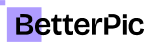Creating the perfect image with AI Linkedin Photo Generators

Imagine flipping through LinkedIn and stopping dead on a profile.
What hooked you?
Chances are, it was a striking profile photo.
But what if that photo wasn’t just a happy accident but a carefully crafted image powered by AI?
From now on, your LinkedIn image doesn’t just represent you; it actively works for you.
With the use of AI, you can transform standard snapshots (selfies and casual pics) into professional, studio-quality headshots.
Imagine getting a pro shot without the hefty price tag or hours spent in a photographer's studio.
1. Understanding the Role of a LinkedIn Photo
Ever wondered why certain LinkedIn profiles stand out of the crowd?
Sure the reason behind that is manifold.
Yet a stellar profile picture boosts your visibility significantly.
Here’s something to think about: Profiles sporting professional photos draw up to 21 times more views and 36 times more messages.
It’s not just about looking good.
It’s about leveraging your image to build a broader, more engaged professional network.
And the best part? You don’t need to step outside your door or spend a fortune to get there.
2. Basics of a Good LinkedIn Photo

Creating a good-looking and eye-catching LinkedIn photo goes beyond just smiling at the camera.
It's about creating a visual narrative that aligns with your professional persona.
I know, that sounds boring, but basically: make sure you look the part.
Here’s how you can fine-tune each element for a good-looking, effective headshot:
Lighting: It's the most obvious part, yet many still get this wrong. You don't need to do much, just have good light on your face. A right light for example can turn your photo from ordinary to outstanding. Opt for soft, natural light to smooth skin tones and minimise harsh shadows. You don't have a light? Not to worry. Sit near a window or use a soft light source for an even, flattering effect. Avoid harsh overhead lighting, which can create unappealing shadows under your eyes.
Clothing: Your clothes should mirror the professional standards of your industry. If you're in a formal sector like law or finance, a suit might be ideal. In more creative fields, something less formal but equally fitting could be more suitable. Stick to solid colours to maintain focus on your face; busy patterns can be distracting.
Background: Keep it clean and uncomplicated. A plain wall, an arranged bookshelf, or an outdoor setting with a soft-focus background can work well. Make sure the background complements rather than competes with your professional setup. In other words: make sure it doesn't steal the show and that you don't look out of place. Avoid busy or messy backgrounds that draw attention away from you.
Pose and Expression: Now this is something sooo many people get wrong. When I say aim for a natural pose with an approachable expression - you may get confused about what that means. But really, it just means pose as you would when a loved one you are waiting for is getting close to you. You know, a genuine smile and a generic pose. You can practise it in front of a mirror to find your best angle and a genuine smile. Direct eye contact with the camera can help establish a connection with the ones seeing your photo, which can make your profile more engaging.
Technical Details: I mean, I know this one is a 'no shit Sherlock' one as well, but make sure your photo is high-resolution. As much as this should be obvious, many still seem to think that the screenshot of a screenshot of a screenshot of a picture they took 5 years ago 'will do'. The ideal size is 400x400 pixels. A poorly resized photo can detract from your profile's professionalism.
But while that may sound like a lot, the good news is that** sophisticated AI tools like BetterPic take the hassle out of getting a perfect headshot by taking care of all these elements above. **
You can literally upload selfies and casual shots (where you are clearly visible and not doing any weird things with your face) and without the high costs associated with professional photo shoots it will transform it to 4k quality headshots.
3. Advancements in AI for Photography

Although I think most of you will have some ideas on how AI in photography changes things, let's do a quick reminder on why it makes sense.
While AI definitely has been a somewhat overused term for the past few years (especially last year) it’s certainly not just a fancy buzzword. It is quite clearly revolutionising many areas.
When it comes to photography, for example, they can democratise something that has been the luxury of few for a long time.
AI tools can analyse millions of images, learning what makes a photo stunning. This tech is not just improving how photos are edited but transforming the process from the ground up. It can ensure that every element, like lighting and background, is on point, and do it with the use of ok selfies and casual shots.
So even if you’re not a pro behind the lens, AI's got your back, making sure your professional headshots (like your LinkedIn photo, a resume/cv picture etc.) looks like it's shot by a top-tier photographer.
Of course, photographers are still great and will not be put aside by AI tools, but perhaps some areas of their expertise may be more readily available to gen. pop. without needing to acquire a new wardrobe and spend a hefty sum on a professional shoot.
4. How AI Can Enhance LinkedIn Photos
Think of AI LinkedIn Headshot tool as your behind-the-scenes magic in photography—it's about leveling the playing field.
This isn't just tweaking; it's a full-on transformation of your run-of-the-mill headshot into something that you could plaster onto billboards.
By analysing the key traits of industry-specific professional shots, AI Linkedin headshot generators, like BetterPic tailor your selfie to fit that mould. From adjusting the lighting to fine-tuning your attire, it helps to make you not only be but look every bit the part of a seasoned professional in your field.
5. Step-by-Step Guide to Using AI Tools
Here’s how to harness AI for your LinkedIn headshot, step-by-step:
- Select a few of your pics: Collect 10 (or more) selfies and or casual shots where your face is clear and well-lit. You don't have enough? Take a few quick snaps on the spot. No need for professional gear; your smartphone will do just fine.
- Upload to BetterPic: Pop that picture into an AI-driven platform like BetterPic. It’s where the magic happens. BTW BetterPic has a unique AI upload helper to make sure you are uploading the right pictures.
- Select the right style(s): Choose the most fitting background and attire style for the purpose of your headshot.
- Let AI do its thing: The AI analyses your photo against a database of top-notch professional shots, optimising everything from the background to your expression, pose and clothes.
- Download your pro headshots: In less than 60 minutes you’ve got a portfolio of headshots that looks like you spent a fortune and a day at a studio.
As you can see the process is quick and straightforward, and it puts studio-quality headshots within reach of anyone with a smartphone, merging convenience with top-tier quality.
6. Tips for Taking Photos with Your Smartphone
Getting professional quality shots:
Thanks to apps like BetterPic, today your smartphone is your best friend when it comes to shooting a LinkedIn-worthy photo.
First, maximise either natural light » shoot near a window or outdoors on an overcast day to avoid harsh shadows, or use equally distributed lighting on your face (like a ring light) with additional light for depth (like an LED light or something with dim light in the background).
Use the back camera for higher resolution and set a timer to avoid shakiness. Select portrait mode and make sure you set depth control for the right focus. Keep the phone steady, possibly with a makeshift tripod, to ensure the focus is sharp.
Finish your headshots with AI: Post-shoot, use AI technology with apps like BetterPic to refine your photos. These apps can adjust lighting, enhance colours, and even suggest optimal cropping.
This turns a good photo into a great one by analysing thousands of professional shots and applying the winning formulas to your pictures.
7. Dress Code and Presentation Through AI Lenses
AI Suggestions for Attire
Based on your industry, AI can create your headshots with the right outfit to enhance your professional image. For instance, if you're in finance you can select the right style settings for a tailored suit, while creative fields might go better with a more relaxed, yet polished look. The point is that you don’t need to get a new wardrobe to get the right shot.

Adjusting Photo Style with AI
AI headshots doesn't stop at providing the right outfit. It can also adjust your photo's overall style to match professional standards, enhancing the image to portray confidence and competence. This might include modifying the photo's saturation, contrast, and sharpness to present you in the best possible light.
8. Common Pitfalls and How to Avoid Them
Common mistakes in LinkedIn Photos
From using outdated or casual snapshots to poor lighting and messy backgrounds, these common errors can undermine your professional image. Another frequent issue is inappropriate attire that doesn’t match the job or industry norms.
How AI Helps Avoid Pitfalls
AI headshot tools analyse and correct these mistakes by suggesting better backgrounds or cropping out distractions. They can adjust lighting and colour tones to suit professional standards and provide the right outfit options. Since the data it’s trained on is from professional profiles, AI can help you avoid common pitfalls with your LinkedIn photo and stand out positively.
9. The Future of AI in Professional Branding
Let's face it, AI is already shaking things up in professional branding, and it's just getting warmed up. As we move forward, expect AI to dive deeper, personalising your branding strategies to fit like a glove.
It's not just about looking good in photos anymore. AI is gearing up to dynamically tailor your entire online persona—making sure it's not only top quality but also bang on trend.
It’s one thing that you can spare money and time with it, but it’s good to keep in mind that you can adjust your shots for every job, event, public speaking gig etc. for in less than 60 minutes for the price of a meal.
Update: A good headshot has now become a requisite for a good professional brand.

TLDR:
AI is a game-changer for LinkedIn headshots and beyond. It's not about replacing the traditional ways but rather enhancing them to a level where you can look the part without all the time, money and effort a professional shooting takes.
Embracing AI means staying a step ahead, and presenting a brand that's polished and personalised.
The fact that you can do that in less than an hour, for $35 is definitely newsworthy.
Similar blogs
Read more about related topics
Save 87%on average on your professional photos.
Whenever, wherever you are.
Get studio-quality, 4K images in a variety of outfits & settings in less than an hour.
Get your headshots nowStart now